iCloud is a cloud storage service from Apple which lets you store your files from iPhone or iPad on the cloud so that you can access them from various locations. iCloud also offers contacts, emails and calendar sync with Outlook 2010. You can download the iCloud app for Windows and then sync it with Outlook. But the problem is that iCloud creates a separate location in your calendar or contacts and hence if you save the contacts to the default location in Outlook it will not be synced to cloud. So for every contacts saved, you need to drag and drop them to iCloud folder in Outlook.
To solve this problem, you can try out CodeTwo Sync for iCloud add-in for Outlook. Using this add-in you can keep your iCloud contacts and Outlook contacts always in sync. CodeTwo Sync for iCloud will let you keep these folders in sync, so you can finally forget about jumping between the folders and manually copying items to iCloud and back. We also have a giveaway of this add-in, keep reading to know more about it.

To start using this tool, you need to have iCloud for Windows installed, you can download it from here. Once installed, sync the contacts and Calendar with Outlook using the options above. Now select the add-in options from the Outlook ribbon by clicking on the settings button.
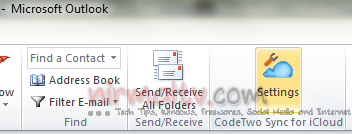
Now you need to specify the folder location. To this, click on the add option (as seen below) and then specify the location of contacts and calendar in Outlook. You need to sync Contacts, calendar and tasks separately. You can select the type of sync required as well.
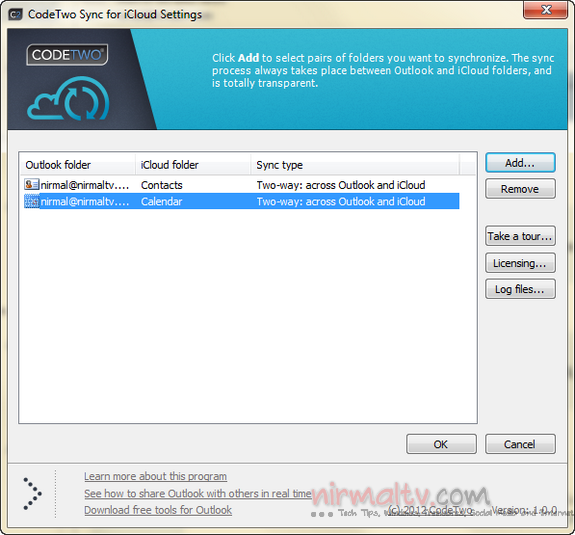
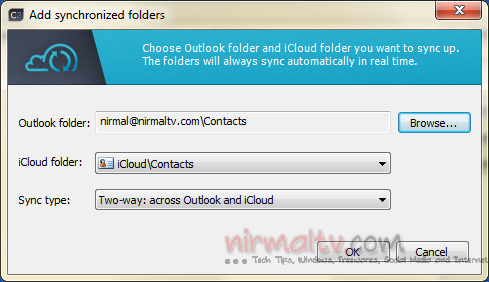
Once your pairs of folders are in sync, you can finally view and edit them on any of your Apple devices and sync them back to your Outlook wirelessly no matter where you are. You can pick up one of the three sync methods for each of your folders. Sync from Outlook to iCloud, from iCloud to Outlook, or in both directions.
The add-in is not completely free of cost, a 30 day free trial is available and after that you can only sync calendar items (contacts and tasks need license purchase). The license for the full version comes at a nominal price of $10. In case you use iCloud extensive, then this add-in is definitely worth the price.
Download CodeTwo Sync for iCloud
Giveaway:
We are giving away 10 licenses of CodeTwo Sync for iCloud on this blog. All you need to win a license is to comment on this blog with a valid Email ID. We will pick the winners from a draw. We will announce the winners on 10th May.








This looks useful! Would love to have a free copy. Thanks!
I’ve been researching this issue and this blog has helped a lot – looks like a great solution from CodeTwo
I tried CodeTwo Sync and it seems to be working well with outlook. It fixes up the mess icloud makes. Tried the free version and so far it seems great. It’s as close to merging the two calenders as you can get.