If you are using Outlook 2010 as the default email client on your Windows, then probably you might also be using tasks feature in Outlook to plan and execute your tasks. CodeTwo Task Workflow is a freeware add-in for Outlook which is a useful add-in with nifty task pane, automatic message notifications, and a full support for Exchange or CodeTwo Public Folders synchronization.
CodeTwo Task Workflow automatically integrates with your Outlook and adds its own task pane to your task windows, and a bunch of additional buttons on their ribbon. The task pane will let you easily and quickly assign people to given tasks, select and edit substatuses, enter estimated time and effort, and manage notifications.
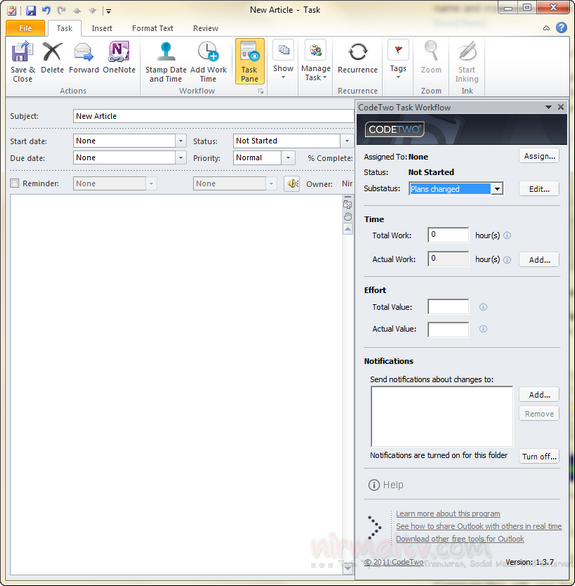
Once installed, you can see a task pane inside the tasks management window inside Outlook. Once you create a task, any changes made to your tasks will generate automatic email notifications that are sent to all people involved in a given task so you are sure everyone gets a heads-up and no task will ever slip through unnoticed.
The add-in can also be accessed from the ribbon for Outlook. The Workflow View button changes Outlook view in task folders giving you instant access to all necessary data like assigned people, task progress, task statuses, sub statuses, and the time spent on a given task.
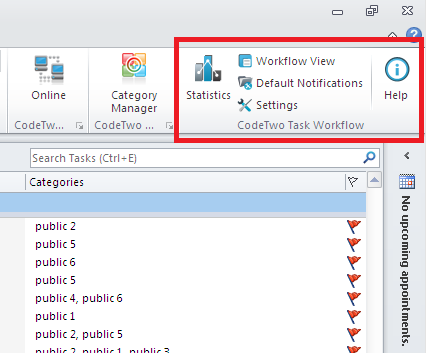
Features at a glance;
- Free and easy-to-use project and task manager for Outlook 2010 / 2007
- Assign, monitor and track your own (or your team’s) tasks in Outlook
- Synchronize Outlook tasks with others in real time (via Exchange server or CodeTwo Public Folders)
- Create and manage projects
- Perfect for various project management – from simple to-dos to complex task groups to agile estimating and planning (SCRUM, DSDM, XP)
- Automatic email notifications
- Generate task statistics, use shared setting and much more
- Seamless Outlook integration, start using it right of the bat after the installation
Overall, this add-in is feature rich and you can skip any other third party task management tools and its integration with Outlook makes it perfect.
Download CodeTwo Task Workflow








I’m using Comindware task management software which has integration with MS Outlook too. You can collaborate and work on tasks within Outlook without even knowing that Comindware is working behind the scene.