UC browser is one of the popular web browser available for Android and it has now released a new version with voice commands. UC Browser is the first browser to offer this the voice commands for browsing the internet. VOX (voice control) upon recognizing your voice, will take you to your destination automatically, without any use of the finger. Apart from opening web pages, the browser also recognizes voice commands for tasks inside the browser like back, forward, opening bookmarks, refresh pages etc. The Chinese version of the browser already had this feature and now extended to the English version.

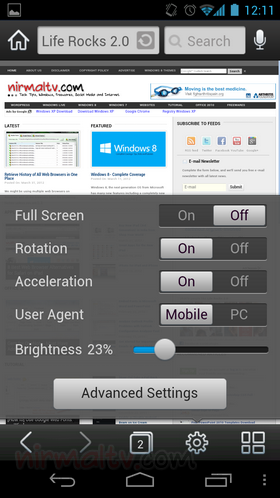
You can click on the mic button available next to the search bar to start using the voice commands. You can speak the websites you want to browse to or say the commands like Go to or Open. Other that this, VOX commands supported include BACK, FORWARD, REFRESH, CLOSE TAB, NEW TAB, HOME, ADD A BOOKMARK, BOOKMARKS, HISTORY.
Related Reading: Google Chrome for Android Beta
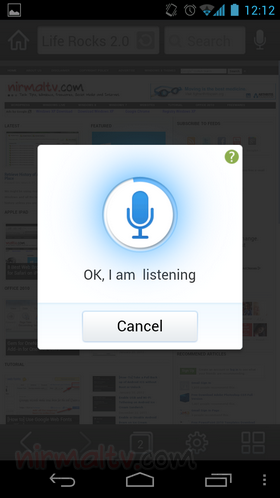
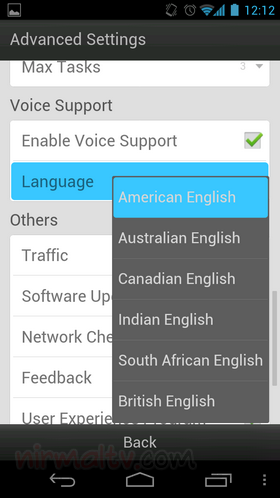
From the settings, you can change the accent and language you want the voice commands in. It supports American, Australian, Canadian, Indian, South African and British English.
With the integration of voice control into the international version, the browser is able to recognize user’s voice, allowing for touch-free web browsing. Voice control can also be used for searches on the Internet. apart from this, the browser also supports multi-touch which make it easier to open, close, switch or go back and forward with just a swipe of a finger.







