Currently the most common means of sharing documents is through email rather than the normal paper format. But when you want to sign these documents, the traditional way is to take a print out and then scan it once you have signed it. But these methods are not required now as there are many services which allows you to electronically sign documents. We had previously covered SignNow which allows you to digitally sign documents. DocuSign Ink is yet another free service which allows users to electronically sign documents on any device.

DocuSign Ink lets you sign and return any document sent to you as an email attachment or stored in a cloud service. You can sign and send documents from any device, including your iPhone or iPad or Android phone or even directly from email attachments in Outlook 2010.
DocuSign Ink allows you to open any document, sign your name, fill in forms, and email it back anywhere in the world without printing or scanning.
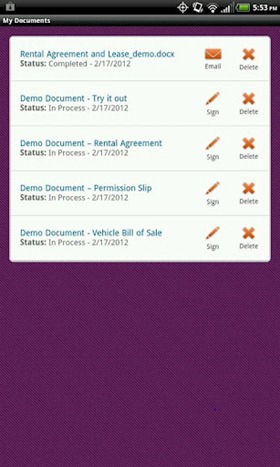
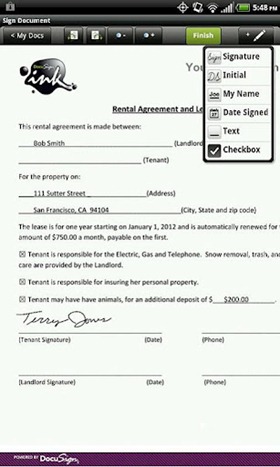
The app available for Android and iOS is pretty simple and easy to use. You can either print your name (initials) or create a signature along with date signed and also other text.
You can open documents directly into DocuSign Ink from hundreds of locations, such as email, Google Docs, Box.net, Dropbox, and many more other cloud storage services. It supports all major document file types, including PDFs, Microsoft Office documents, and image files or even take a picture of a document to sign.
Overall DocuSign is a pretty handy service to sign documents electronically on the go.








Nice share, Thank you for this