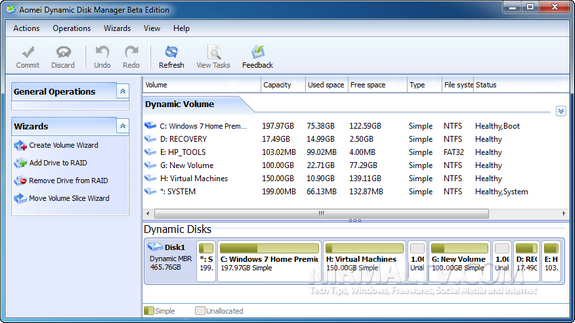Windows has almost all administration tools built in, but many of them are basic in nature and Hard disk partition tool is one of them. Although the partition tool in Windows offer basic features, they don’t have advanced features like move, resize partitions. In such cases you need to rely on third party tools to partition or manage your hard disk. There are many free partition tools available for both Windows 7 and Windows 8. Here is a list of top partitions tool for Windows.
1. EaseUS Partition Master Home:
EaseUS Partition Master Home Edition is an all-in-one freeware partition and disk management tool for Windows. It allows you to extend partition (especially for system drive), manage disk space easily, settle low disk space problem on MBR and GUID partition table (GPT) disk under both 32 bit and 64 bit versions. It is one of the most popular free tools available for partitioning hard disk.
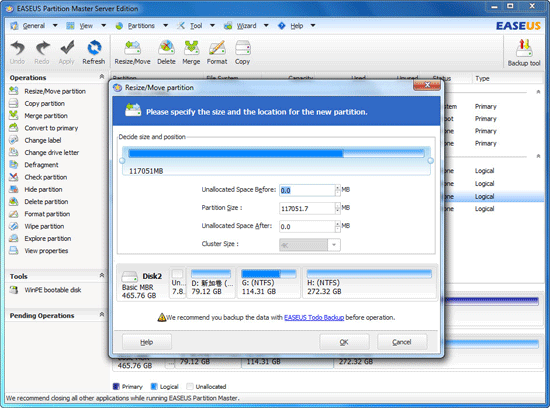
More details available here.
2. Paragon Partition Manager:
This is yet another free tool to partition hard disk on Windows. It allows you to create and format partitions along with options to move / resize / delete partitions. It also features Paragon Hot Resize technology to enlarge partitions without rebooting Windows.
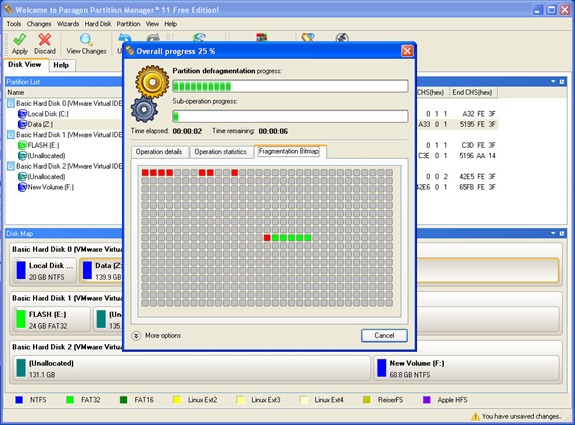
3. Wondershare Disk Manager:
Wondershare Disk Manager Free is a handy free partition manager for all-level users to copy hard disk and manage partitions. With the complete wizards, you can copy disk/partition, create partitions, resize partitions, delete partitions and recover partitions easily.
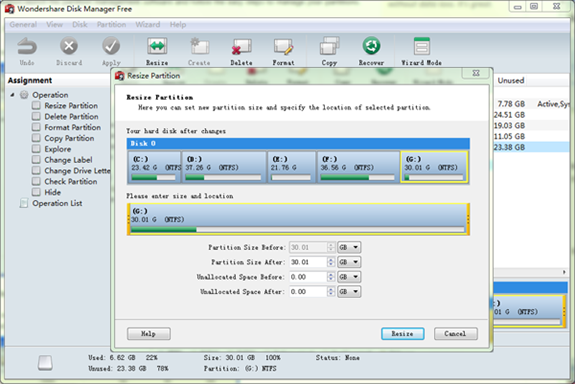
Check out the review of this free tool.
4. MiniTool Partition Wizard:
MiniTool Partition Wizard Home Edition is a free partition manager software which supports 32/64 bit Windows Operating System including Windows XP, Vista and Windows 7. Home users can perform functions which includes: Resizing partitions, Copying partitions, Create partition, Delete partition, Format partition, Convert partition, Explore partition, Hide partition, Change drive letter, Set active partition, Partition Recovery.
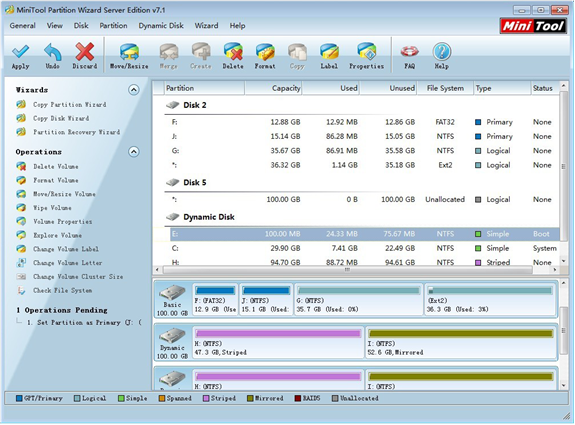
Check out our review of Partition wizard here.
5. Aomei Dynamic Disk Manager:
Aomei Dynamic Disk Manager Home Edition is brand new software and we had even covered their beta version. A suite of operations allow you to create, delete, format, resize, shrink, move, extend dynamic volume without data loss to maximize disk space usage. It brings together a collection of tools including: Dynamic Volumes Management, Disk Converter and Create Volume Wizard.