Although Windows Explorer features basic tools like copy and paste, when it comes to advanced filter based copying or merging, Windows Explorer does not have features. Smart Copy is a freeware tool for Windows which helps you in advanced copy, move or merging of files. Using this tool, you can select multiple files from different folders including large folder structures and copy or move them to different location. You can set filters like file type, for example you can simply copy all the JPEG files from different folders into your picture folder or library.
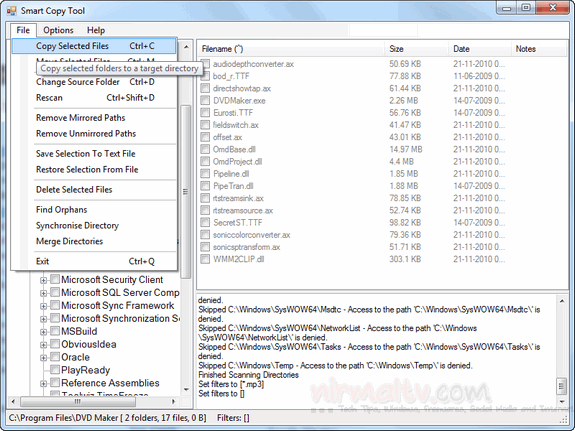
You need to set the folder where the files need to be moved and the app asks for this folder when you open it. Once you set the filters, the app lists only those folders which match the criteria and copies or moves the folders based on these filters.
As the author says, you can use this tool to selectively back up files based on the types specified in filters.
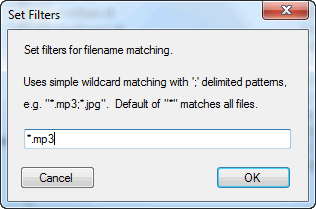
Some advantages of using SmartCopy for these copy and move operations include:
- Comparisons and filtering are done up-front, so you know you are not going to be bothered 2 hours in to a long backup with a prompt asking if you want to overwrite something.
- Long operations can be paused and resumed – useful if you’re doing a backup over the network and need to temporarily free up bandwidth to make a Skype call, for instance.
Overall, Smart Copy is a very powerful tool which have lots of useful functions and features than you actually think of from the interface.







