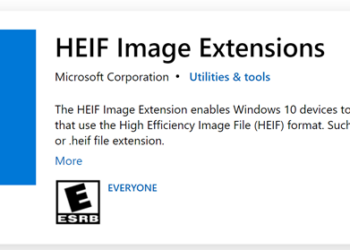PDF or Portable Document format is one of the most popular formats used for document sharing. Recently we had covered the best portable PDF readers for Windows. Although there are many free PDF readers, there aren’t many free ones for editing PDF files and also filling forms or rearranging pages. The same is the case when it comes to iPad as well, there are quite a lot of free PDF readers available. PDF Expert is an awesome PDF reader app for iPad which has capabilities to edit, annotate, add text, fill forms, rearrange pages, create new pages and even delete existing pages. The interface of the app is also pretty good which makes it easy to do the editing.
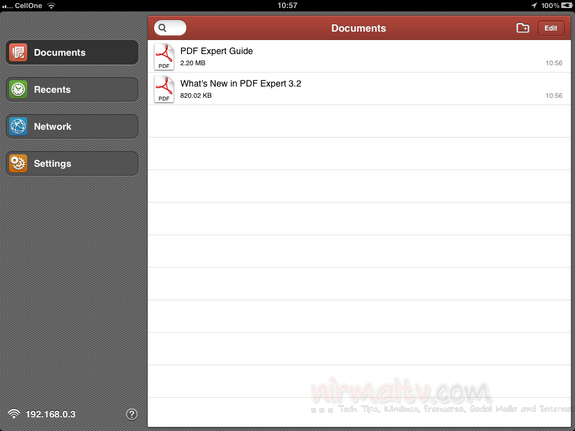
The app is developed by Readdle, the same company which developed the awesome Readdle docs app for iPad. So similar to Readdle docs, this app also allows you to connect to your cloud storage to fetch the PDF files for editing. PDF Expert allows you to download and upload files from MobileMe iDisk, Dropbox , Google Docs and other services. The editor has drawing tools, text tools and other painting tools to annotate and edit text.
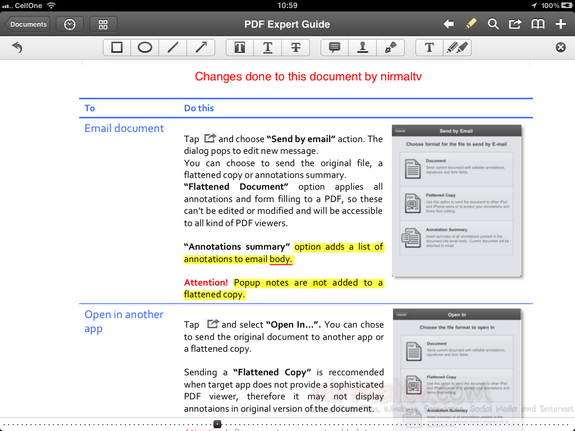
PDF Expert can edit highlights, text notes and other annotations created in Apple Preview or Adobe Acrobat Reader. PDF Expert does read almost all document types like: iWork, MS Office, Power Point, text files, images, even music and video files, etc. The new version released few days back has better document search, eraser tool and many more new features. Another useful feature is that you can connect to the iPad running PDF Expert via Wi-Fi and operate it like a wireless flash drive.
Overall, PDF Expert is an awesome tool to edit PDF files and just like other Readdle apps, this comes for $9.99. Although the app comes at a higher price when compared to other apps in the app store, it is definitely worth the money you spend.