When it comes to protecting your Windows with an antivirus tool, there are many free alternative available including the Microsoft’s Security Essentials. Most of the these antivirus tools require that you install on Windows before actually using it. This means that you cannot carry these on USB drives and scan any machine you are planning to use. A portable antivirus comes handy when you are travelling or using a cafe to browse the internet or downloading files from an unknown PC. In case you need a portable antivirus, here is a list of top 10 which can be used from a USB drive or copied to Windows without having to install them.
1. SUPERAntiSpyware Tech Edition:
SUPERAntiSpyware Tech Edition features a complete scanning and removal engine and will detect and remove over 1,000,000 spyware/malware infections from your PC. The app does not install on your Start Menu or Program Files and does not need to be uninstalled after the use. The scanner contains the latest definitions so you don’t need Internet Access on the infected system to scan.
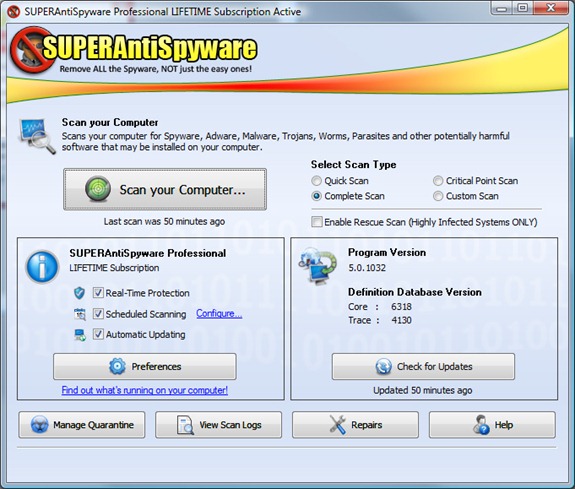
2. ClamWin Portable:
ClamWin Portable is the popular ClamWin antivirus packaged as a portable app, so you can take your antivirus with you to scan files on the go. You can use it on your USB flash drive, portable hard drive or a CD and use it on any computer, without leaving any personal information behind. Please note that ClamWin Free Antivirus does not include an on-access real-time scanner, that is, you need to manually scan a file in order to detect a virus or spyware.
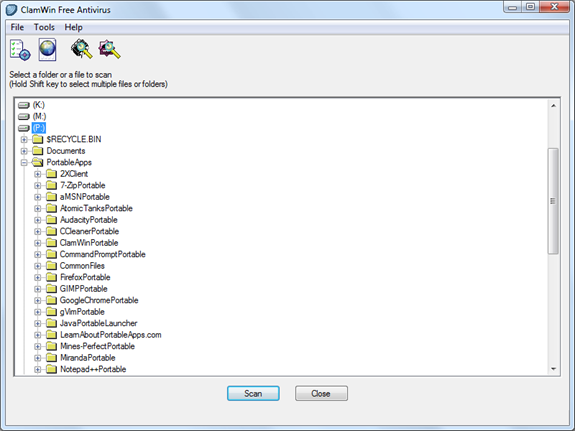
3. Spybot Search and Destroy:
Spybot – Search & Destroy is a very popular free tool which detects and removes tens of thousands of spyware and similar malware from PCs. It can also clean usage tracks and fix registry issues. Spybot is freeware for personal use.
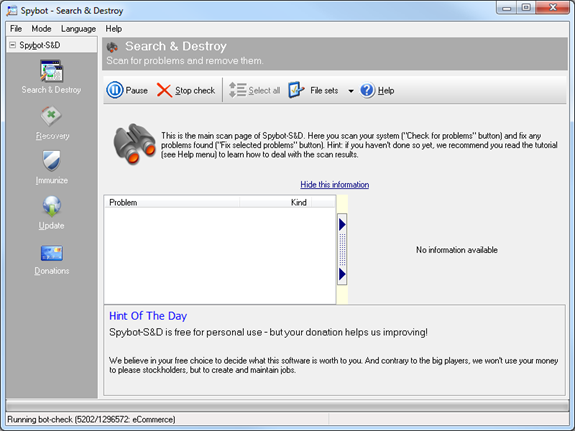
4. Dr.Web CureIt:
This is yet another freeware tool to scan your PC without any installation. Dr.Web CureIt! detects and neutralizes viruses, rootkits, Trojan horses, spyware, and other malicious objects that have gone undetected by your anti-virus software. Dr.Web CureIt! is an indispensable tool for curing computers running Windows 2000/XP/2003/Vista/2008/Windows 7 (32- and 64-bit systems).
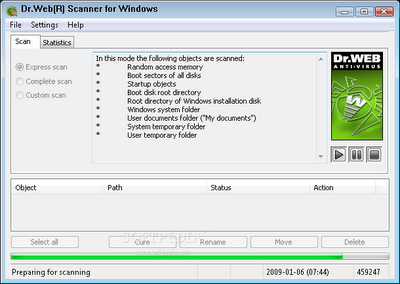
5. Kaspersky Virus Removal Tool:
Virus Removal Tool is a utility designed to remove all types of infections from your computer. It implies effective algorithms of detection used by Kaspersky Anti-Virus and AVZ. Please note that It cannot substitute a resident antivirus application or even the full version of Kaspersky AV.

6. Trend Micro HouseCall:
HouseCall can quickly identify and fix a wide range of threats including viruses, worms, Trojans, and spyware. It is now faster, more powerful and browser independent. House Call needs to download files from the internet in order to scan your PC.

7. Norman malware Cleaner:
You can use Normal Malware Cleaner tool to scan and clean your computer from viruses, trojans and other types of malware. This simple and user friendly tool not only detects malicious software but also removes them from your computer. The file is almost 100MB in size and comes with the latest definitions for scanning your PC.
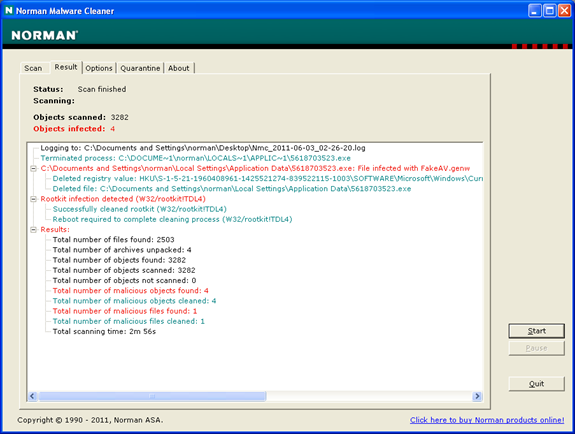
8. eScanAV Anti-Virus Toolkit:
eScanAV Anti-Virus Toolkit also called as MWAV is a free utility that enables you to scan and clean Viruses, Spyware, Adware and any other Malware that may have infected your Windows PC. The eScanAV Anti-Virus Toolkit (MWAV) requires no installation and can be run directly from anywhere, on your computer, USB Drive or from a CD ROM. It is compatible with Windows 2000, XP, Vista, Windows 7 & Windows 2008 32 & 64-bit OS.
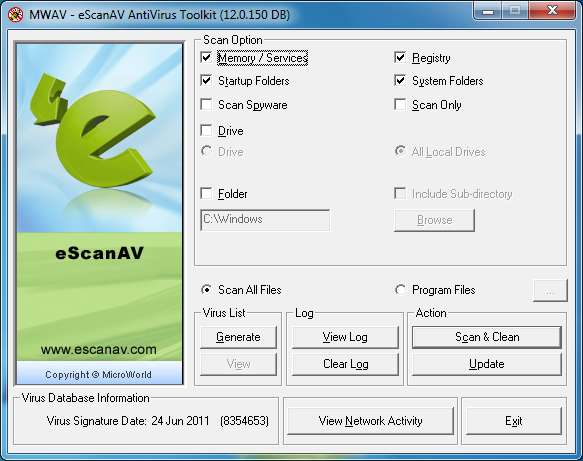
9. Emsisoft Emergency USB Stick:
The Emsisoft Emergency USB Stick contains two useful programs which can be used to scan and clean an infected computer quickly without a required software installation: Emsisoft A squared Free and command line scanner. With a-squared Free you have got the powerful Emsisoft Scanner including graphical user interface. Search the infected PC for Trojans, Spyware, Adware, Worms, Dialers, Keyloggers and other malign programs.
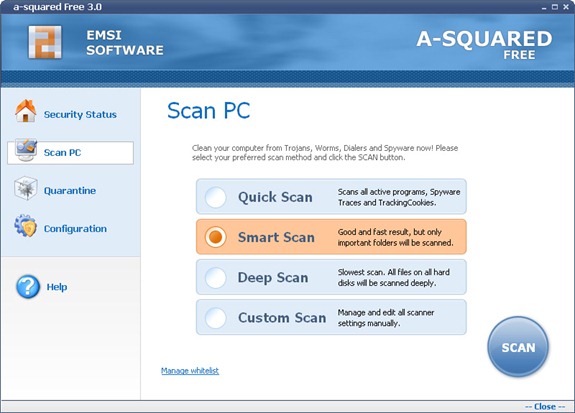
10. Mx One:
Mx One is an antivirus designed to protect the removable storage devices like USB sticks (also known as pendrives), iPod ™, mp3, mp4, memoirs M2, SD, microSD, and many more devices in an efficient and completely free. It comes with a basic interface and has real time protection against viruses.
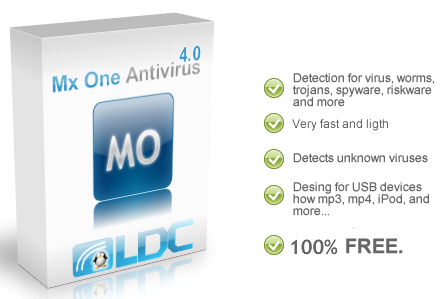
11. VIPRE Rescue:
The VIPRE Rescue Program is a command-line utility that will scan and clean an infected computer that is so infected that programs cannot be easily run. The app is packaged into a self-extracting executable file (.exe) that prompts the user for an “unpack” or installation location, then starts the scanner and performs a deep scan. It can be easily run from an USB drive.
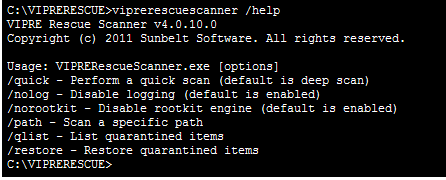
12. Avira AntiVir Removal Tool:
Avira Removal Tool is an anti-virus freeware that detects and eliminates Worm/Sober.J, Worm/Sober.P, Worm/Sober.Y and Worm/Stanit.A worms. Protect your system from such threats, with the help of this simple program. There is no installation process to worry about when it comes to the Avira Removal Tool, you can simply download the executable file, run it, and start scanning.
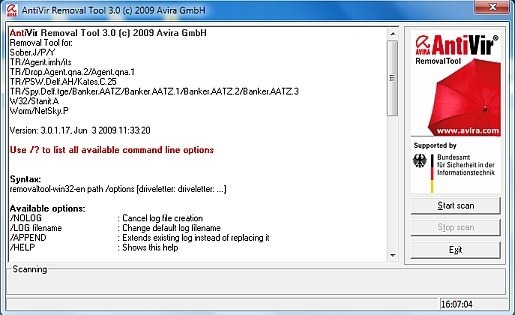
The portable antivirus/antispyware tools are not a replacement for the regular installed AVs as they have many limitations in the form of real time detection and other features.







