Anti-Virus Software is an essential need for all Operating system as they are prone for attacks from viruses while connected to internet. But most of the top anti-virus softwares are sharewares, i.e they are not free. Here is a list of 7 top anti-virus softwares for Windows which are free to use.

1. Avast! Home Edition: Avast! is a fully featured anti-virus software which is free for use for home users and non commercial users. Avast has simple user interface and good features, with skin support. It has automatic updates which keeps the database updated about the latest virus information. It supports all Windows versions including Vista.
2. AVG Free Edition: AVG free edition is another good solution to free anti-virus software. AVG is easy to use and low on system resources. It features automatic update functionality and real-time protection as files are opened and programs are run. AVG also has a Virus Vault for the safe handling of infected files.
3. Avira AntiVir: Avira AntiVir is another free anti-virus software for Windows. The free version protects against viruses, worms and Trojans, expensive dialers and phishing. AntiVir also provides free support.
4. ClamWin: ClamWin is a Free Anti-virus for Microsoft Windows 98/Me/2000/XP and 2003. ClamWin has high detection rates for viruses and spyware. It has automatic downloads of regularly updated Virus Database. It also features a addin to Microsoft Outlook to remove virus-infected attachments automatically.
5. Comodo Anti-Virus: Comodo eliminates Viruses, Worms and Trojans from desktops and networks. It has a Host Intrusion Detection which blocks malware before it can run. It has daily, automatic updates of virus definitions and its simple and easy to use.
6. PC Tools Anti-Virus: With PC Tools AntiVirus Free Edition you are protected against the most nefarious cyber-threats attempting to gain access to your PC and personal information. PC Tools AV is supported on Windows XP, Vista and 2000. It detects, quarantines, disinfects and destroys Viruses, Trojans and Worms.
7. ThreatFire: ThreatFire includes advanced protection features including malware, quarantine and removal, rootkit scanner and custom rules settings. ThreatFire is different, it does not rely on signatures, but instead constantly analyzes your computer’s behavior to detect and block any malicious activity.
Which free version do you use in your home PC to protect against viruses?



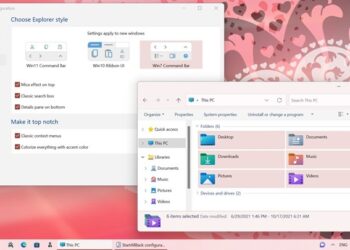


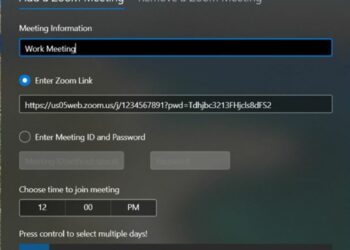

Nice list buddy
My favorite is Clamwin, i use it.
stumbled 🙂
Thanks man my fav one is clamwin that i use 😀 google plus for this
I keep a portable version of ClamWin on my jump drive for scanning. Also, I recommend Avast and AVG to Windows users.
I’m a Avast loyalist, but I keep AVG on one computer to compare to Avast 😈
My vote goes for AVG 🙂 It’s light on system resources.
@Ram,
Thanks for the Stumble! 🙂
@Jake,
Avast and AVG are good ones.
@Kyle,
Looks like you have good protection! 🙂
@Shankar,
Even I use AVG, very light on resources.
I never use condoms for Windows.
With my Mac – there won’t be any need as well. 😈
@Ashwin,
😆 Yea I know you don’t use condoms for Windows.
AVG is doing great work for me .This is the 6 th straight month of my PC using AVG.
The most important thing here is detection rates, so anyone NOT using Avira’s AntiVir should switch right now so that they get the maximum protection available.
See….
http://technology.timesonline.co.uk/tol/news/tech_and_web/the_web/article2361464.ece
and they always score best in the AV-Comparatives test.
I was with ClamWin but recently bought Kaspersky. ClamWin was the best freeware antivirus I have ever used.
Avast is also good, how about Panda Antivirus?
@Shashank,
Even for me AVG is doing a good work!
@Tony,
Thanks for that link, that information was useful.
@Rishi,
Does Panda AV has a free version?
In terms of upto date updates, Avast wins. They have almost daily updates, but so small, I dont even know it before they show its updated 😀 I am with Avast for sure.
I am so astonished to see that AntiVir is not on top of the list :O
Its the best and its free 😀
@DJ,
This list is about the Top 7 free AV software and the listing is not in any particular order, just alphabetical order. 😀
I like AVG and Avast from the list 🙂
I’ll try rest of them too.
That’s an interesting list. Makes we want to try the others 😆
My laptop came with Norton pre-installed, but I found it very resource hungry, so replace it with ClamWin few months ago. The only drawback with Clamwin is that it doesn’t remove or quarantine infected files. You have to manually do that.
Which AV do you use, Nirmal?
@Thilak,
Initially I had Norton Installed in my system, but then it consumed lot of resources and even the boot up took so much time, so I shifted to free version of AVG.
So, the best one is AVG? I’m not using any antivirus software until today. 😛
I ever use the AntiVir one. But the scanning result is suck (sorry for my slank!) 😛
Ken Xu,
There is no one best AV, 🙂 I tried AVG and looks good for me with the protection. I’m surprised to hear that AntiVir has failed for you! Its one of the best free AVs available.
I tried AVG free but thought I should switch to paid one for safe 😳
I should check out AVG. I’m not quite happy with ClamWin at the moment.
Anyone who is gonna try AVG dont forget to register the free version of AVG it just take a min.
In the paid category NOD32 is the best of the best.
I am not really sure why people are discussing AVG, NOD or Clamwin.
Avira has the best detection rate, just look at the AV-Comparatives test and the link in my last comment.
AV is all about detection rates so please pay attention!
I use AVG and AntiVir, but somebody told me that it isn’t good practice to use two antivirus programs on one computer.
Is it true?
I have used AVG since some time now and i very well will stick to it as its quite a good antivirus softwares and sometimes it even beats the big players in cleaning up the virus
Cheers
Abhishek
i love to use clamwin because it is open source but the problem is that it doesn’t have any real time scanner support. that is why i am sticking with Avast!
Great list ..
Anyways, my personal favorite is NOD32.
me i like NOD32 it is best 😆 😆 😆
everybody must understand, NOD32 is champion!
🙂 hi
Tried avast. works amazing for me.
I say AVG; free, lightweight and effective!
Linux is good for anti-virus
I’ve been using COMODO internet security for the last 2 years with absolutely no problems.
Antivirus,firewall,malware protection, etc. Everythings there — and free.
Easy on system resources. Never going back to Norton or AVG.
I need Avast anti virus one year free addition
Avast does a great job for a free software and deserves its place. Some of the listed ones are limited in capabilities and have paid versions that they often prompt you to buy. Avast’s antivirus definitions are upto date and it doesnt ruin your software installations with outdated or wrong definitions. However, antivirus software is quite cheap these days. Search for antivirus at Foostor.com, you can get licensed antivirus at discount prices.
I am tryin avast and safe from lot of virus particular from iframe which was in-facing my all cute ftp sites
AVG is the best free Anti viruses amongst the ones you mentioned
by the way you forgot to mention Anti Vir , its also a great anti virus
Thanks… i am using AVG. its fine till now..
My vote goes for AVG ? It’s light on system resources.
Thanks very much