Android’s popularity as a preferred mobile OS has been increasing rapidly in the past two years and we have seen many new versions released including the recent Ice Cream Sandwich (ICS). But one of the inherent problems of this OS has been the battery management. Battery life on most of the Android phones haven’t been good and might last for less than a day on most occasions. Battery Life is very important factor when it comes to mobile phones and even on the latest ICS, Google hasn’t provided any information on battery life. Although you can increase the battery life by turning off features like Wi-Fi, Bluetooth, GPS etc which are not being used, manually turning it off all the time is not the most feasible solutions.
In such situations, apps might come to help. These apps can automatically turn off unwanted services based on your usage patterns. There are many free apps available in Android market which can increase and improve battery life on your phone. Here is a list of top such apps, if you are using an Android phone, one of them is a must try app.
1. Juice Defender:
This is probably the most popular app to improve the battery life on your Android. JuiceDefender – Battery Saver is a powerful yet easy to use power manager app specifically designed to extend the battery life of your Android device. Packed with smart functions, it automatically and transparently manages the most battery draining components, like 3G/4G connectivity and WiFi. You can also set different profiles based on your usage of the phone. There is also a paid version of this free app which comes with more presets and features.
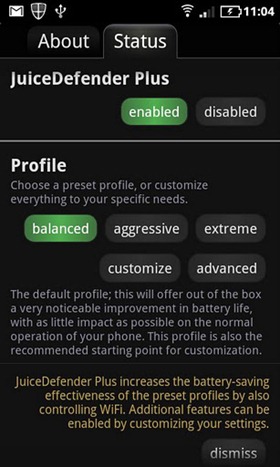
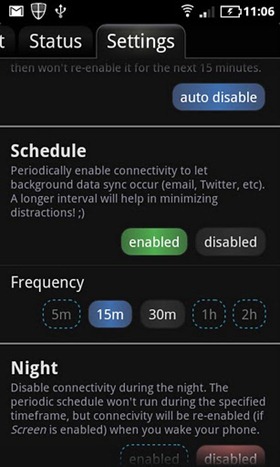
2. Battery Dr saver:
It is yet another free app which improves the battery life by killing running tasks, adjust screen brightness (volume), turn off Wi-Fi, GPS, Bluetooth, auto-sync etc. The app includes Power Management (Battery Management), Battery Notifier, Battery Monitor, Power Control, task killer.

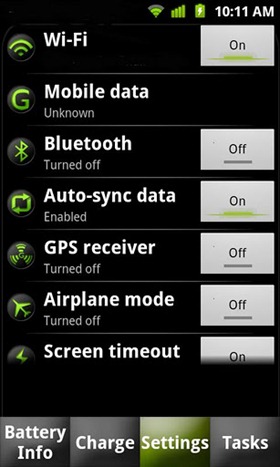
3. Easy Battery Saver:
Easy Battery Saver is a powerful yet easy to use power manager app specifically designed to extend battery life and optimize using habit. Easy Battery Saver saves your battery by intelligently dealing with phone’s network connectivity, screen time out and screen brightness.

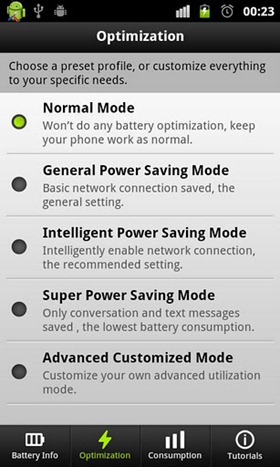
4. One Touch Battery Saver:
One Touch Battery Saver is an app that saves the battery time of your phone by switching off services not required. When battery runs low, just tap the app to turn on the battery saving mode (default saving mode includes switching off WiFi, Bluetooh, GPS, background light, ringtone, vibration, and synchronization.)


5. Green Power Free battery saver:
Unlike other battery savers that require regular user manual actions, Green Power is fully automatic: Once configured, it runs and saves your battery by itself. It does the managing by smartly enabling or disabling Wi-Fi, Mobile data & Bluetooth: Turning them off when you don’t need them, but ensure minimum disturbance. They are automatically turned ON when needed by you or by other apps.
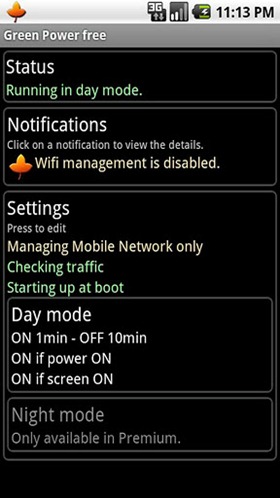
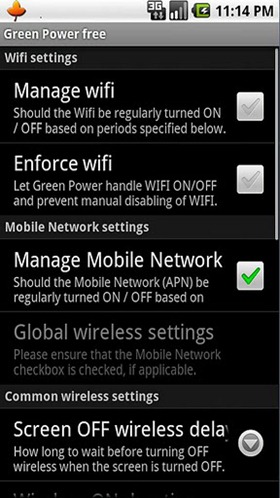
6. Battery Booster:
Battery Booster is a powerful battery boosting tool and power management application specially designed for Android devices. Based on system specifications, Battery Booster provides the most accurate information on your battery charge, which includes an auto-updating live chart visually tracking your battery usage, and the real-time battery capacity, temperature, voltage, etc.
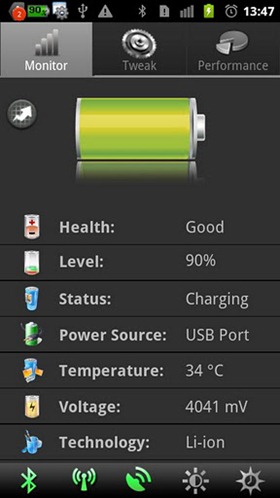
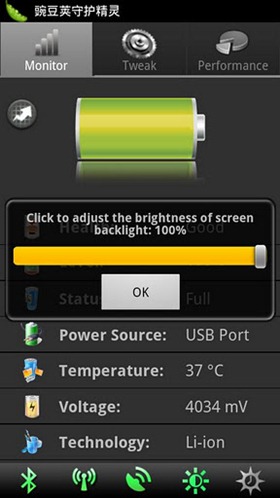
7. 2x Battery:
With this app, you can extends the battery life easily, and still keep the background data synchronization. The app saves the power consumption and reduces your data plan expense by periodically toggling Mobile data in standby mode.
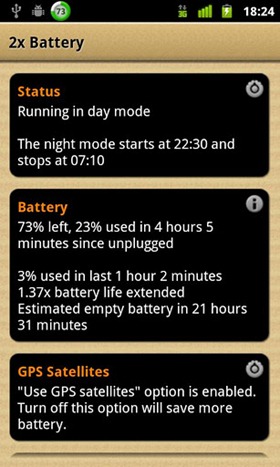

8. Battery Defender:
Yet another free app with a fast Wi-Fi /GPS /data/Bluetooth switch. It does the battery optimizations automatically on your Android phone.
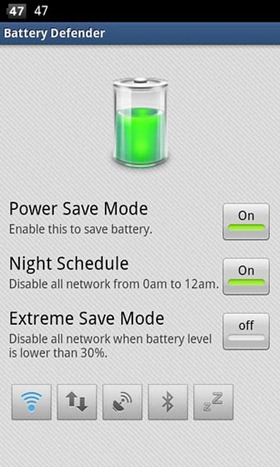
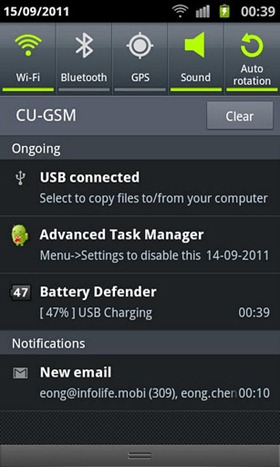
So in case you are using an Android phone, you should be definitely trying one of these apps. Please do share your favorite battery saver app for Android.







