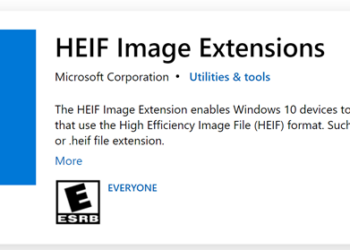Microsoft has released the popular note taking app, OneNote for iPad. The app was previously available for iPhone and now it has been released for iPad as well. The app is free to download and use. The best feature of OneNote app is that you can create searchable notes with text, pictures, and bullets. You can make and manage to-do lists with checkboxes. Then keep your notes in sync using free Microsoft SkyDrive online storage to access, edit and manage them from virtually anywhere, from your PC or almost any web browser.
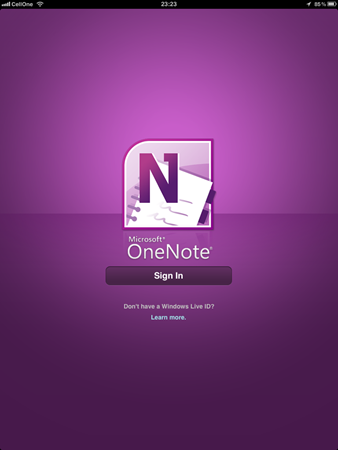
With the free version of OneNote for iPhone you can access, create and edit up to 500 notes. Once you reach this limit you can still view, delete, and sync your notes. For adding more notes, you need to upgrade your account.
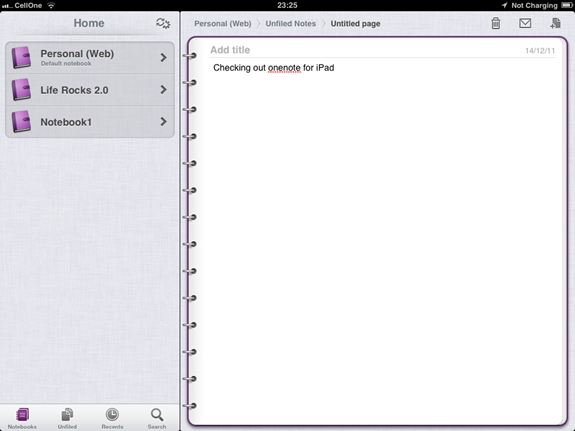
You can upgrade the account using the in app purchase available in settings. You can create notes and checklists, share them via email, attach photos to notes, and sync all with your Skydrive account.
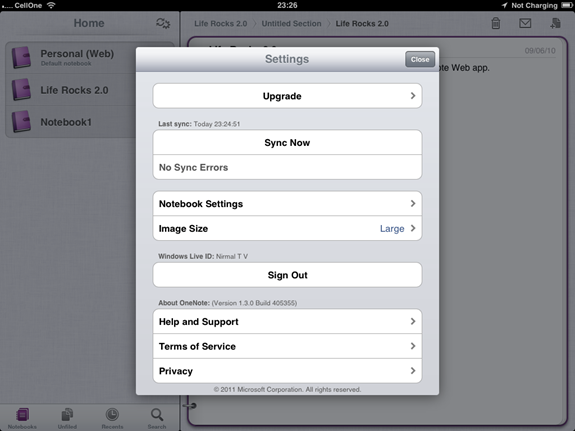
OneNote for iPad is one really good note taking tool and the sync feature with your online account makes it very useful to edit them even from desktop or browser.