If you are using Outlook 2010, probably you might have duplicate contacts, mails and other folders if you have merged contacts from other services. Outlook Duplicate Items Remover (ODIR) enables you to find and remove duplicate emails, contacts, tasks, notes and appointments in your Outlook easily. The freeware app for Windows is very useful in finding the duplicate items inside your Outlook folders. When you select a folder for scanning duplicate items, the add-in scan based on various parameters including date, message ID, sender and other details.
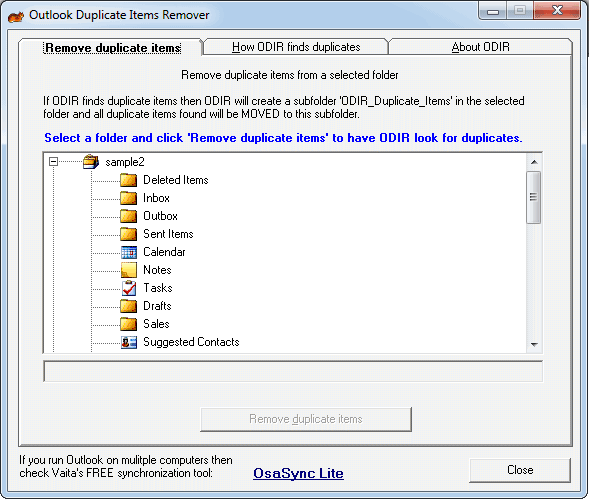 ‘
‘
Once the scanning is completed, it moves the items to a ODIR subfolder from where they can be checked and optionally deleted. ODIR recognizes an item as a duplicate if all of the following properties match those of another item in the same folder:
- Contact items:
first name, last name, company name and email address - Appointment items:
subject, location, start date and end date - Task items:
subject, start date, due date and status - Note items:
contents of the note (Body property) and color - E-mail or Post items:
- Received emails: the internet message ID (this is a unique identifier for each email received)
- Sent emails: email subject and the time the email is sent (PR_CLIENT_SUBMIT_TIME)
- Unsent emails: email subject only
ODIR runs in all Outlook versions starting from Outlook 2000 but only supports 32 bit version of Outlook.
ODIR is a nice app to find duplicates, but no support for 64 bit versions is definitely a drawback.
Download ODIR







