Dropbox is one popular cloud storage service which allows you to sync files across multiple PCs and mobile devices and they offer 5GB of free storage as well. PogoPlug has now announced their cloud storage service which aims to compete with Dropbox and is offering a host of features including apps for mobile devices (iOS and Android). The files stored online or on a PC are accessible through a browser or from a mobile app for devices running either iOS or Android. You can download the mobile apps from respective app stores. When you sign up for a free account you get 5GB of storage free and you can use it to upload files or use a backup for your PC.
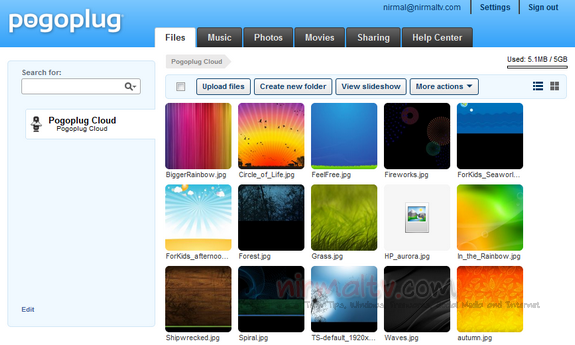
The web interface is pretty simple, you get different tabs for files, music, photos, movies and also for sharing files. You can create multiple folders and organise them the way you want. PogoPlug has a desktop uploader for Windows and once you install the app, you can easily upload and backup files from your PC to cloud storage and sync them across multiple devices and mobiles.
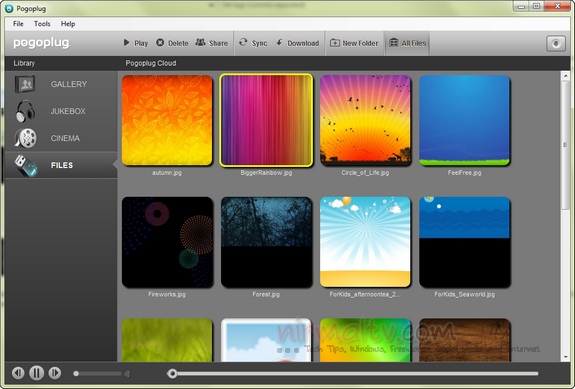
The desktop app has options to upload files to multiple location and also comes with options to sync a specific folder on the desktop. For example if you specify your My music folder for all your audio files any files added to this folder will be automatically stored to the cloud and vice versa. So at any point of time, all your files are in sync across the devices. You can specify the folders to sync for different files. You can also add multiple folders to one category as well.
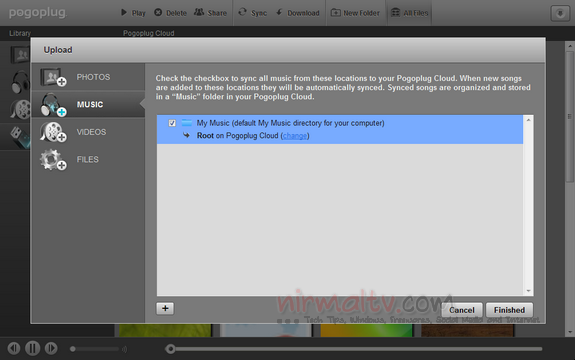
There is also option to share files and add users who can access these shared folders. The mobile device support is current available for iOS (iPhone and iPad) and also Android OS. There is also option to stream media files (Photos, movies and videos) from cloud to a mobile device.

Overall PogoPlug does a good job in syncing files across multiple platforms and devices and is very similar to the popular Dropbox.







