Windows 8 sports a new start screen, Windows Explorer and host of new features. The developer preview version is already popular and if you want to get the Windows 8 style on your good old Windows XP, then here is a nice skin pack for the same. 8 Skin Pack for XP brings in the Windows 8 styled Start screen, shell styles, icons, boot logo, buttons, Windows explorer etc to Windows XP. Just install the app on your Windows XP and once you restart it, the new look will be enabled. The theme pack is pretty safe to use as it has an option to back up all your files which it modifies. In case you are trying out this pack, please do create a system restore point on Windows XP.
Related: How to Create a System Restore Point Quickly in Windows
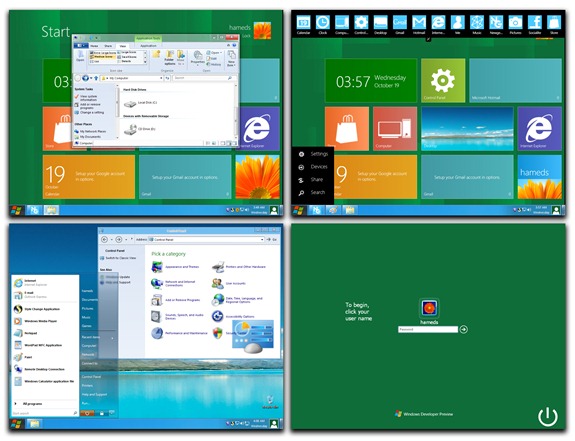
The theme pack is supported on Windows XP, 64 bit and 32 bit as well.
More details and download links available here.
Additional Skin Packs;
- Windows 8 Skin Pack for Windows 7
- Transform Windows 7 To iOS with iOS Skin Pack
- Windows 7 Mac Transformation Pack
- Windows Phone 7 Mango Transformation Pack for Windows 7


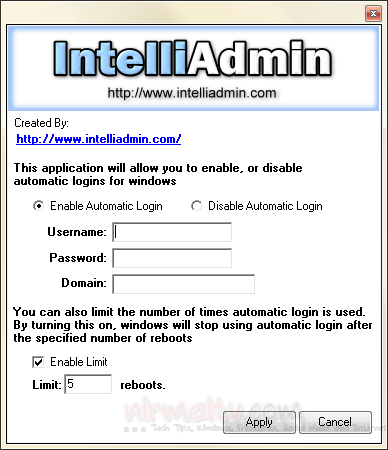



windows8 is so nice. thanks for the post!
—————————–
signature:www.advertpublisher.com