Windows 7 and Vista supports desktop gadgets, but we haven’t seen too many good looking and useful widgets based for Windows. XWidgets will probably change that scenario, it is a freeware tool which brings in some useful and good looking desktop widgets to Windows. Want more? You can even edit the widgets to suit your needs and then save them to look even better. When you install the app, it comes loaded with a bunch of default widgets, but you can always use the gallery to download more.
When you open the gallery, you can see lots of new widgets available in different categories like weather, system information etc. You can download and install the widget directly from the widget browser.
Once installed, you can right click on any widget and select the edit option. This opens a designer window with the widget available for editing.
If you want to add some fun to your desktop, XWidget is probably the best way to do it. The app is supported on Windows XP or Windows 7, not sure why Vista is not listed.
Download XWidget [Via Caschy


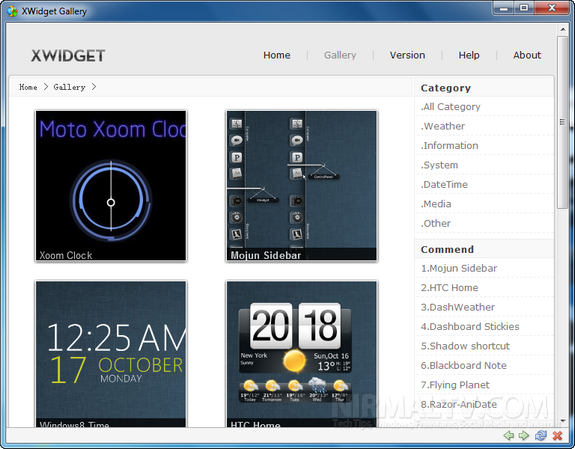
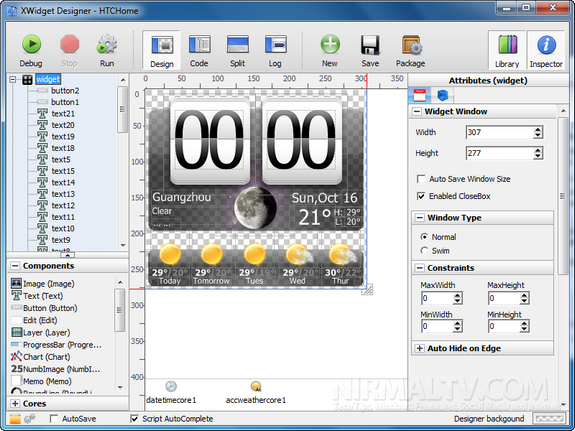







Wow, I love these widgets.
Microsoft has killed the desktop gadget so I’m sure these widgets will become popular soon.
At least the Microsoft Widgets give you Fahrenheit temperatures, and these will not. I hope they fix that. Right now it’s a show stopper for me.