Often you might be working on your PC and may not notice incoming calls or SMS on your phone. If you are using an Android phone, then you can get all the Android phone notifications on your Windows. Remote Android Notifier is a freeware tool for Windows which can send to desktop phone ringing, an SMS being received, or the battery running low etc. The notification are send through Wi-Fi, Bluetooth once the phone is configured and paired. You need to install the Android app from the market.
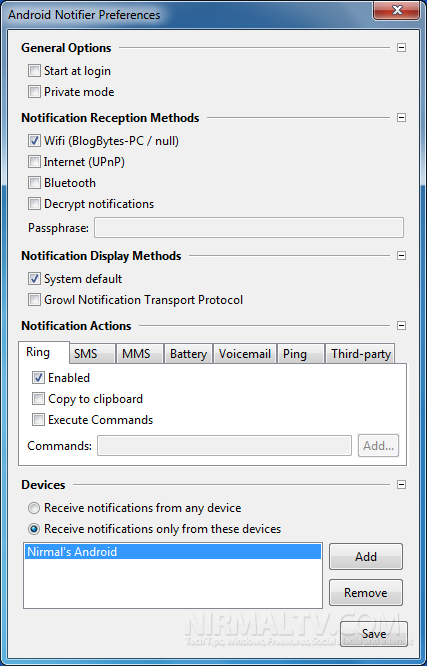
Once the Windows app is installed, you can select the method to configure the connection, the best way would be Wi-Fi or Bluetooth. You can receive notifications from one selected device or any device. Now open the Android app and then send a test notification after turning on Bluetooth or Wi-Fi on your phone.
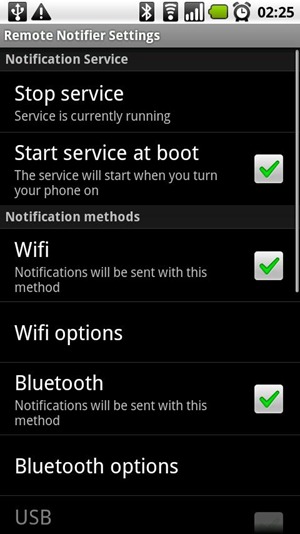
The test notification will be received on your desktop app and you can add a name for your Android phone. Now your phone is paired with desktop. Next time you get any notifications on your phone including incoming call, SMS, low battery etc, you receive it on the desktop. Below are some of the notification samples.
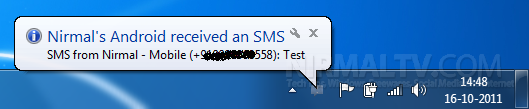
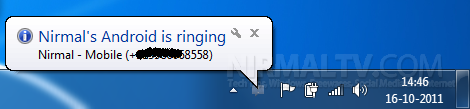
Remote Android Notifier is a nice free tool to get all the phone notifications on your desktop.
Download Remote Android Notifier







