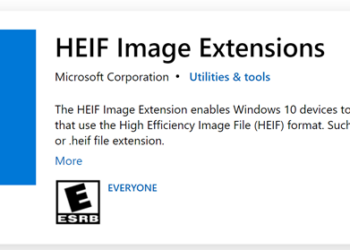Apple has released the final version of the long awaited iOS 5 for iPad, iPhone and iPods. there are many new features in the new version of iOS and one of them is the split keyboard. When using the keyboard on larger screens like the iPad, typing with both hands isn’t easy and for this reason, Apple has released the new version of keyboard with iOS 5. You can split the keyboard in iOS5 so that you can type with both hands even when using iPad.
To enable this feature, whenever you use the keyboard, press and hold the extreme bottom key on the right hand corner. You get two options, split and undock.
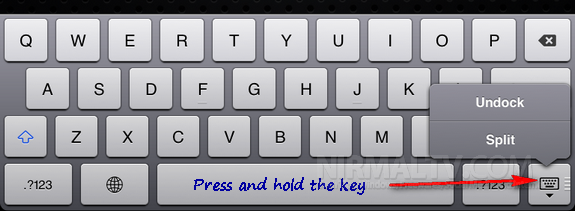
When you click on Split option, you can see the keyboard is split into two sections for easy typing. You can also undock it if you don’t want to split it.
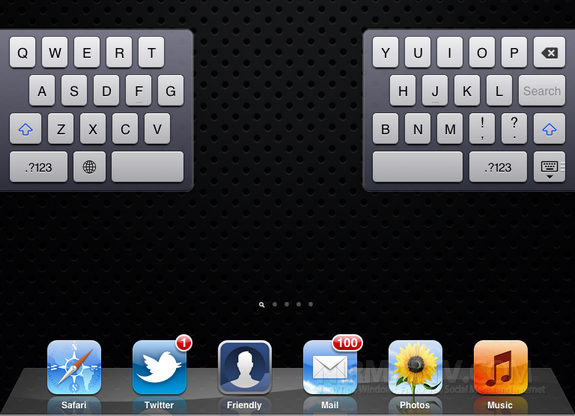
The same process can be employed if you merge the keyboard. Long press the key and you get the option “Dock and merge” and this will bring back the old keyboard.