Firefox is one of the popular web browser with lots of features and support for thousands of add-ons. Mar Mod is a nice add-on for Firefox which enhances the web browsing experience on Firefox as well as allows you to take a backup of your Firefox. One of the major feature is the visual changes it brings to Firefox along with tweeks for browsing, extension update, online translation and back up. You can do a complete back up of Firefox browser including add-ons and passwords.
There is an additional preferences window for this add-on from where you can configure the look and feel of Firefox.
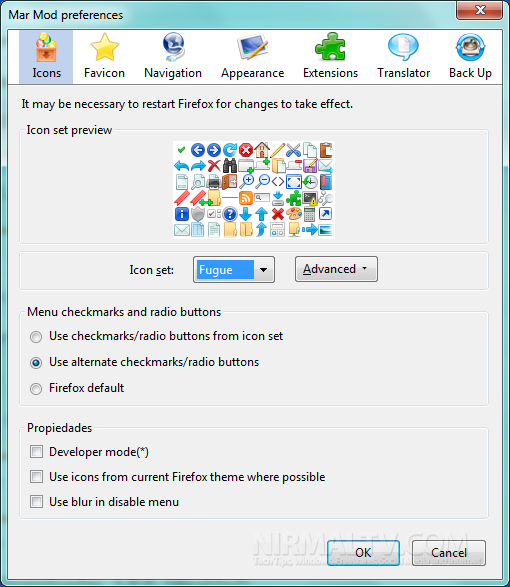
The options are neatly grouped into tabs.
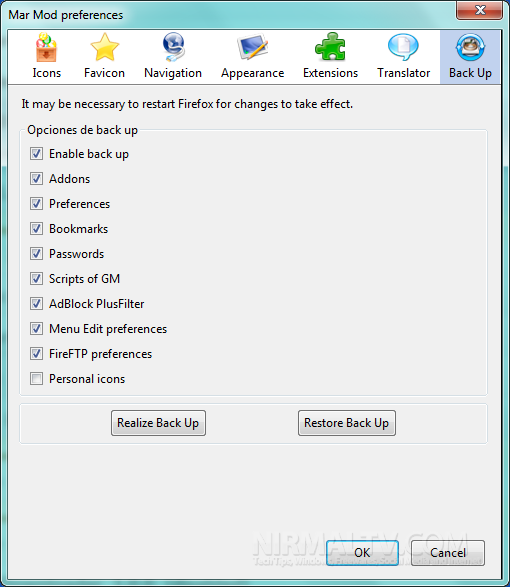
Complete list of features offered by Mar Mod;
Icons:
- Adds icons to the menu’s.
Favicon:
- Allows you to customize the icon of the markers.
Browsing:
- Adds the option to undo closed tabs with scroll button (clicking on the tab-bar).
- Add a drop marker to the combined back/forward button.
- Add the RSS button in the address bar.
- Select which page will be opened on the new tab.
- Add a button on the toolbar to switch to private browsing.
Appearance:
- Show the statusbar in the toolbar.
- Change the look of the button’s title Firefox.
- Add the option to restart in the menu title.
- Show the size of the file to download in the “save as”.
Add-on:
- Displays a new menu called “Addon” within “Firefox button” allowing the quick access to your extensions.
- Checking addon updates, when you start Firefox.
- Simplified view in about:addons.
Translation:
- From the selected text.
- Of full page. Note: The pages https (secure web) only the English language.
Back Up:
- Make a back up of your own addon and others in packaged form. Provides the ability to separate installable addons when performing a back up just the same.
Mar Mod is one great extension if you want to customize Firefox.







