Microsoft has already demonstrated the boot process of Windows 8, which was really fast (under 8 seconds) when compared to previous Windows 7 version. The new boot time is because of the new feature called Hybrid boot. This is basically a booting process which is in between hibernation and normal cold boot. Generally in hibernation mode, all files are saved in the same state, but in Hybrid mode, only the system files are saved, so that booting it again will not take much time.
Hybrid boot is enabled by default, but in case you want to disable it or enable it (if not enabled by default), you can do it from the control panel. Open Control Panel-> Hardware and Sound-> Power Options and then select System Settings.
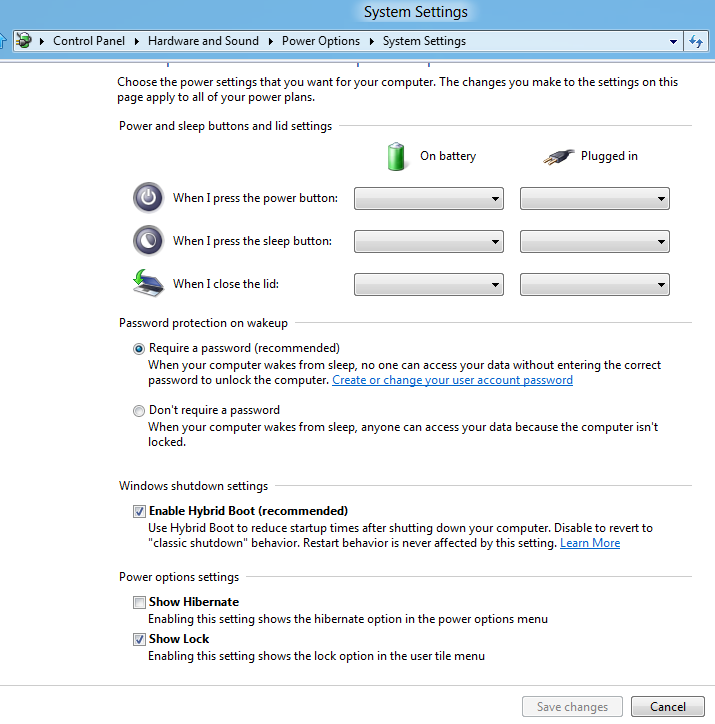
Towards the bottom, you can see the option “Enable Hybrid Boot” under the Windows shutdown settings. You can enable or disable it from here.
When Hybrid Boot is enabled, Windows 8 doesn’t close kernel session, but just user sessions.







