WebCookiesSniffer is a freeware tool for Windows which is a packet sniffer app that captures all cookies sent between the Web browser and the Web server when you open a website. It displays them in a simple cookies table. It has a split interface where upper pane of app displays the cookie string and the Web site/host name that sent or received this cookie. When selecting a cookie string in the upper pane, the tool parses the cookie string and displays the cookies as name-value format in the lower pane.
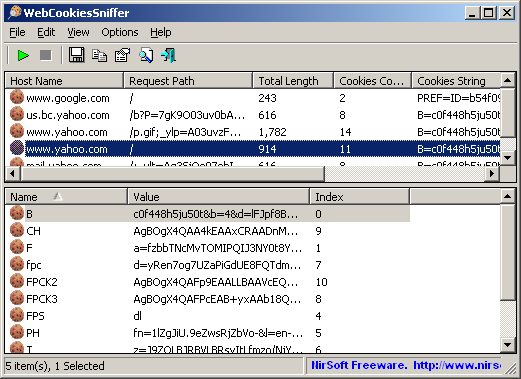
This utility works on any version of Windows, starting from Windows 2000 and up to Windows 7, including 64-bit systems. You need right driver for Windows for this application to work properly.
Except of a capture driver needed for capturing network packets, WebCookiesSniffer doesn’t require any installation process or additional dll files and it is completely portable. In order to start using it, simply run the executable file. In Windows 7 you need to run the app in administrator mode.
The app has a limitation that it cannot capture cookies of HTTPS requests.







