If you use Gmail as your primary email, you might be receiving emails with attachments. The general process followed for these attachments is that you download them to desktop or open them using Google Docs. Gmail Attachments To Docs is a nice extension for Google Chrome which allows you to easily save all the documents directly from the email interface to your Google Docs account. Once installed, you can see an additional link against each attachment to save them to Google Docs.
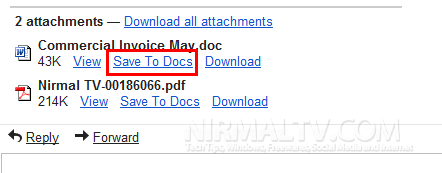
When you click on the link, it opens a new tab where the document is uploaded to Google Docs. You get a confirmation on successful upload.
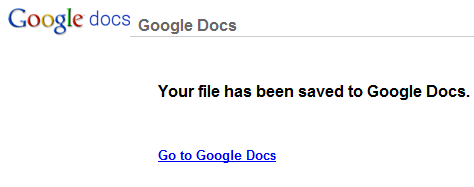
This is very useful if you use Google Docs as your online storage for all your documents.
Download Gmail Attachments To Docs








Dont we get an option to automatically open documents in Gdocs when we click on View button? We can easily save the document from there. Dont you think installing more and more tools can affect the speed of you computer.
Hey Hammad,
While I agree with your point that constantly adding more and more extensions can certainly add some “bloat” to your pc, Chrome extensions are actually quite lightweight.
I built this extension with that in mind. I tested the performance differences with the extension turned on and off, and the difference in loading speed was extremely minimal (on average).
I agree that by simply opening GDocs, you can easily save the file from there, but I’m a lazy person and would prefer to make something into one step rather than two 🙂
– Josh