Facebook has rolled out a new design to its home page with new features like the newly designed news feed and also a ticker which shows the latest updates from your friends. But many of the users have already complained that the ticker is a distraction while using Facebook similar to the new chat bar which was rolled out few months back. Facebook Ticker Killer is a simple extension for Google Chrome which hides or removes the ticker from your Facebook page.
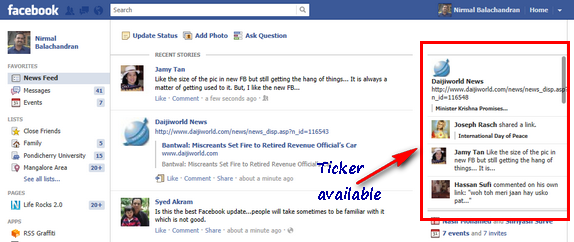

Once you have installed the extension, just refresh the page and you can see ticker vanished from your Facebook home page.
Download Facebook Ticker Killer








Yeah, the new ticker so intense! I made a parody animation about it to illustrate it’s many features.
DOUBLE FACEBOOK OMG!!
http://www.youtube.com/watch?v=6rbJ1m8wBNQ&hd=1
In my opinion, this ticker is awesome. After all we are not going to get updates for every second.
The problem that no one is addressing is how to remove MY information from the ticker. I can hide what others are sending out, but this new ticker creates a loophole for my privacy settings. When I comment on anything, it hits all of my friends’ tickers. Then their friends, people I don’t even know, have access to it. This is causing people to receive comments from unknown persons on newly posted photos, links, thoughts. It’s disconcerting and dangerous. I want a way to remove my information from the ticker so that it only shows up on my friends’ notifications in the upper left corner.
Facebook Ticker Sidebar, I think is great way to receive updates from friends and followers, which I think is great integration by Facebook, but what should be removed is the irrelevant notifications we got about some liking the page and someone befriending other and all, if you want to control Facebook your way, the try F. B. Purity Google Chrome Extension. It contains the huge set options to tweak in. 🙂