NotiPage is a freeware tool for Windows which is a website monitoring tool and it can notify you of any changes happening to web pages you have selected to monitor. Once you’ve configured a monitoring alert related to a specific webpage, NotiPage will automatically check this webpage on a periodic basis for changes and until all the set criteria are met. In case of any changes based on the settings, NotiPage will warn you by a visual and audible alert.
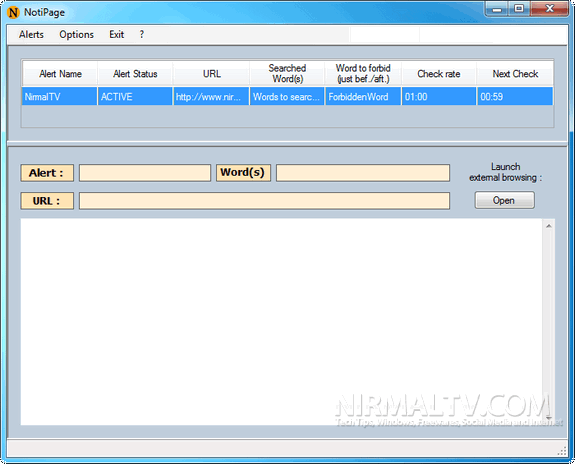
When you add any webpage for monitoring you can specify the details and what changes need to be monitored on the website. You can monitor access to the webpage, or webpage update or even occurrence of any specific words in the website.
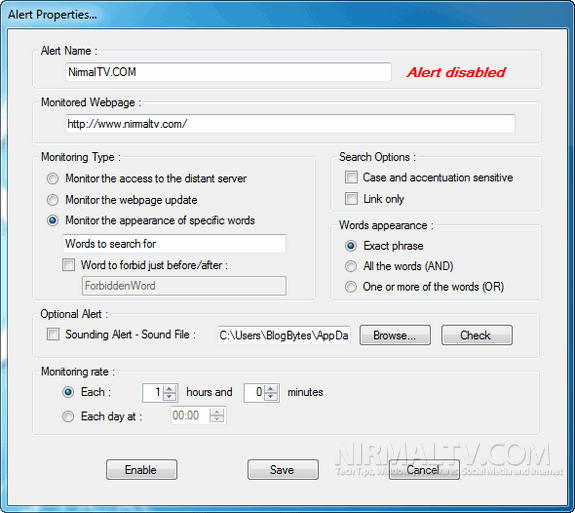
There are many options to configure the website monitoring. You can set a audible alert for website monitoring by specifying the audio file.
Features;
- Can notify you when the access to a distant server is impossible
- Can notify you when a monitored webpage has been updated
- Can notify you when chosen expressions are detected on a webpage
- Can notify you by a visual and an audible alert
Notipage is a very useful tool for webmasters to monitor websites with multiple options.








I received an alert on Norton when installing this. Are you sure it is safe to download?
Chris,
It seems that Norton alerts you because NotiPage is a recent software and has not yet developed a strong reputation among Symantec’s community of users.
For more information, please refer to :
http://www.symantec.com/security_response/writeup.jsp?docid=2010-021223-0550-99
and
http://www.wilderssecurity.com/showthread.php?p=1931836
Thanks for your trust 😉
The NotiPage Team.
Hello.
We are pleased to inform you that a major update of NotiPage has just been released (version 1.20), with a lot of new features :
– Better support for websites needing an authentication.
– Addition of the highlighting of new text in “Page Update Monitoring” Mode.
– Addition of the “Continuous Monitoring” Option (to avoid interruption of the monitoring when a detection is triggered).
– Addition of the “In Updated Text Only” Option (allow to be alerted only if the searched words appear in the page update).
– Addition of buttons on the main window to execute actions from “Alerts” Menu.
– Addition of the possibility to clear the web pages locally stored by the application.
And all of these features remain totally free !
Please, don’t hesitate to send us comments or suggestions on http://www.notipage.com/en/contact.php
Best regards.
NotiPage Team.
PS : A description of the alert settings has been added to the website at http://www.notipage.com/en/support.php