Internet errors can be caused due to various reasons including IP errors and also issues with Winsock. Connectivity Fixer is a handy and reliable freeware utility designed for Windows to monitor your Internet connection. The app has a connection monitor and in any case it finds a problem with your Internet connection, Connectivity Fixer will automatically try to resolve the problem, so that you can continue surfing the Internet.
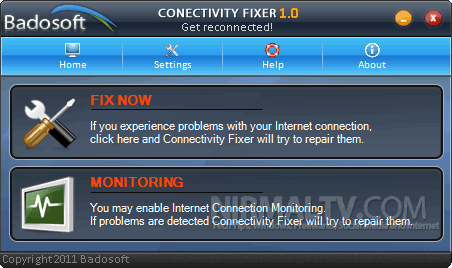
There are two options, one is to fix any internet issues and second one is to monitor your internet connection continuously. Connectivity Fixer will help you to solve some of the most common connectivity problems you might experience with your Internet connection because of malwares, trojans and other infections.
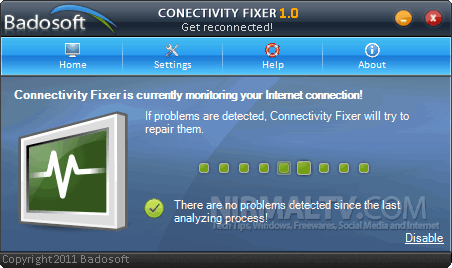
The tool is supported on Windows XP, Windows Vista and Windows 7. You can also enable internet monitoring with Windows start up.







