When saving the downloaded files, you might have used multiple folders inside a parent folder for your convenience. The same happens when using torrents clients as well, Suction is a freeware tool which allows you to consolidate files from any number of directories into a single parent directory. The app will search through your selected directories, moving all of the files from those directories up to the root folder of your choosing.
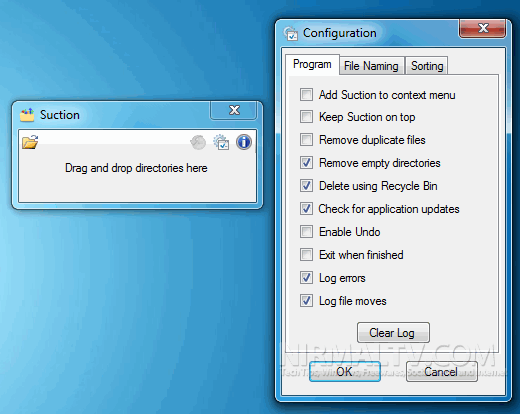
You can just drag and drop multiple directories on to the tool and the app will select all the files inside the selected directory, including all the sub directories and move to the parent folder. From the config menu, you can select other options like context menu, delete empty folders after suction, remove duplicates etc. You can also select the naming convention in case of conflict.
Features of Suction;
- Drag and Drop with multiple folder support
- Context-menu integration with support for multiple folders
- Duplicate file renaming
- Ability to prepend or append custom naming to duplicate files
- Duplicate file deletion, a deep scan for files with identical names to eliminate duplicate content
- Deletion of empty folders
- Ability to delete files to Recycle Bin
- Ability to undo last Suction
- Ability to sort files by type after Suctioning
Suction is a great tool for people who download or organize a lot of content located in different folders.








It must do ANYTHING ELSE than it’s been designed for!!! It doesn’t work no matter what!
And I am not the only one that can’t make it work! Have a look on their site to the plethora of negative comments!