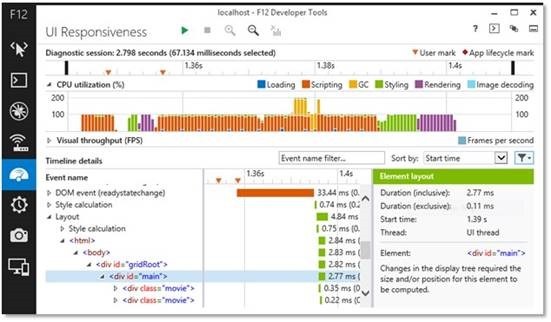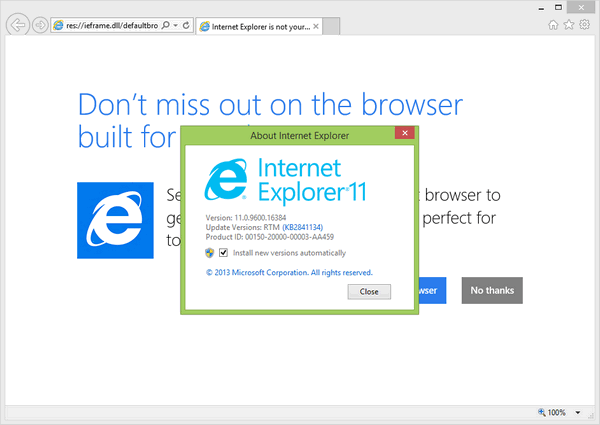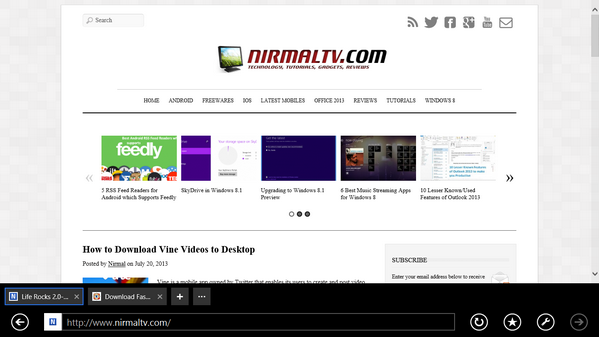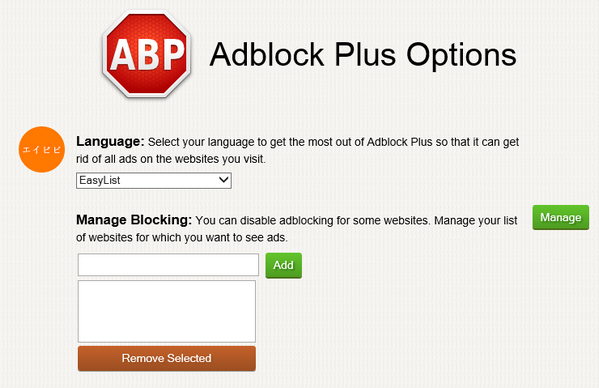We have already discussed one of the best features of IE9, pinning sites to Windows 7 taskbar. You can pin any site to the taskbar which you frequently visit. Hotmail has now rolled out desktop notifications for new emails in IE9, which means if you have pinned your Hotmail account to IE9 tab, you can now see new email notifications. This also means that, you do not have to peek into the email all the time, whenever a new email comes, you get notified.

As you can see from the image above, the Hotmail icon on the taskbar has the number of new emails listed.
If you have not yet pinned Hotmail to taskbar, you can sign in to Hotmail in IE9 and go to your Inbox. Now, drag the Hotmail tab from the address bar in IE down to the taskbar, and drop it there. Once you’ve pinned Hotmail, you can check your email just by clicking the icon. You can also uses IE9’s new jump list feature to let you compose a new email or go straight to your Calendar or Contacts just by right-clicking on the Hotmail icon in the taskbar.
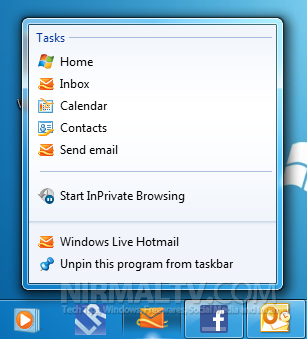
The same notification feature is even available for Facebook if you have pinned it to taskbar using IE9.
More details available here.