HotKeyP is a freeware application for Windows which lets you assign hotkeys for any application installed on Windows, any document or any webpage. You can use this tool to assign a keyboard shortcut, a mouse shortcut or a joystick shortcut. You can also use all multimedia keys, the fourth and fifth mouse buttons and a remote control (if you install WinLIRC). The app lets you set keyboard shortcut for almost all Windows commands like shutdown, restart and other control panel items.
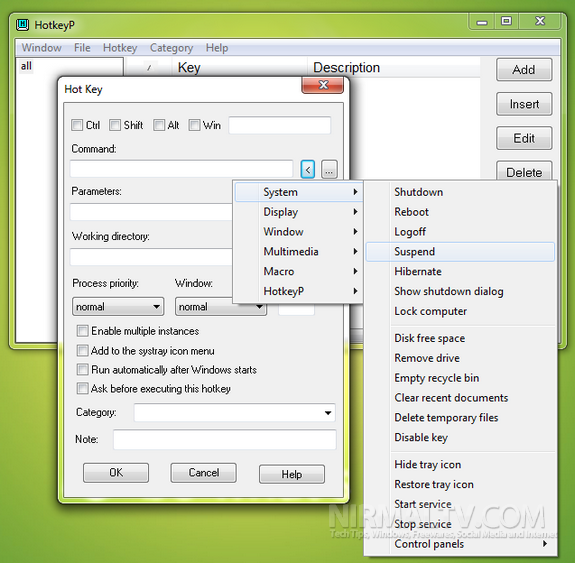
It includes support for a wide range of system commands that allow you to manipulate windows, adjust your speaker volume, view free hard drive space, open/eject your CD drive, power-off your monitor and many more other functions.
For advanced users there is option to use macro commands to insert text, send keys and simulate mouse actions, and most of these commands can be combined with dynamic variables. The application runs from the system tray and you can control any shortcut from the tray icon. The app is also portable and hence no need of any installations.








It’s hard to find a good alternative to Hotkeyz (compatible for Windows 10).
Hotkeyp seems to fill the need but was wondering what the spy.exe file is?
The reason i’m asking is that i had uploaded the Hotkeyp zip file to VirusTotal and it found nothing.
Installed the program but had a warning from Outlook (email client) that something was trying to access it. I could not think of any other suspicious program than this one (Hotkeyp) since everything was working just fine until then.
So, do you know what that spy.exe file does?
It’s in the Hotkeyp zip file along with the Hotkeyp.exe