Now that Facebook is the popular social networking site, you might have most of your friends connected in Facebook. Facebook’s chat feature was recently improved to add video chat as well. FTalk is nice freeware desktop chat client for Facebook which lets you chat with your Facebook friends without having to log into your web browser. FTalk brings in nice interface, very much similar to Windows Live Messenger and also supports emoticons.
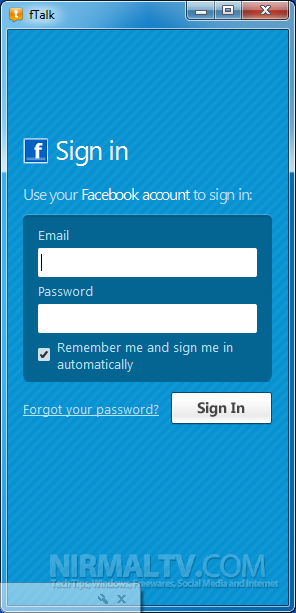
The first step to start using Ftalk is to specify your login credentials and the app will ask for permission to access your Facebook account. Once authenticated, it shows all your Facebook friends in chat. The available and offline friends are shown separately.
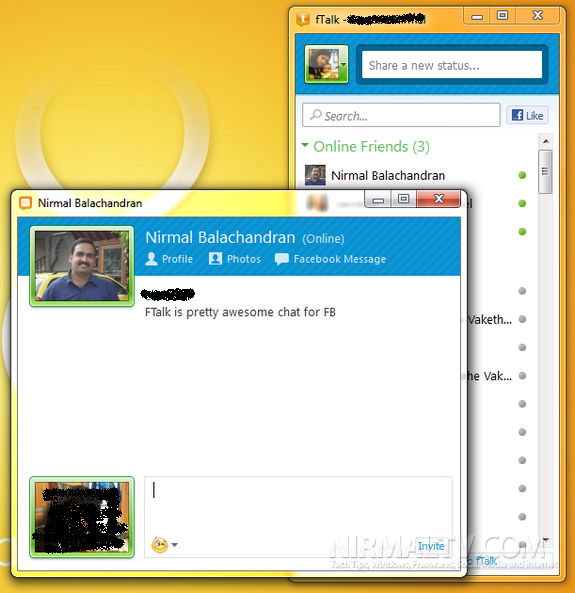
You can also update your Facebook status from the messenger. When you click on your image on the main screen, you can see the preferences where you can set the notification settings. You can set for tray notifications for new message or when a friend is available online.
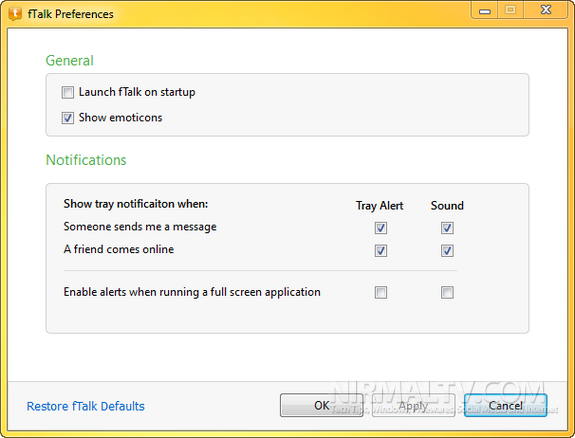
Once you have enabled tray notification, you can see a message pop up when your friends log into Facebook chat.
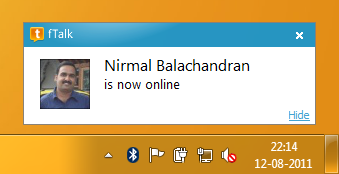
FTalk is probably the best Facebook desktop chat client available with a neat UI and simple to use. Having said that, there are still room for improvement, like adding option to make the status offline, sending messages etc.







