We covered a free tool Mishra Reader to read articles from Google Reader on your desktop. Readefine Desktop is another nice freeware tool for Windows based on Adobe Air which allows you to read Google Reader items in magazine style. The app is basically a reader for anything, be its websites, text files, RSS feeds or direct copy and past content. You can view multiple articles in a fluid, magazine style layout or navigate one article at a time in a book like multi-column layout.
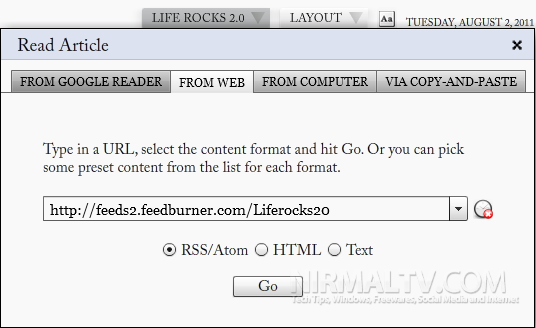
Once you select the source, you can see the feed or website in nice magazine style layout. If you opted for Google Reader sync, then reading your feeds is very easy. The latest articles are shown on header and the rest in the sidebar. You can minimize the header for better space. When you click on any article, it open in full. There are buttons to move to previous as well as next article.
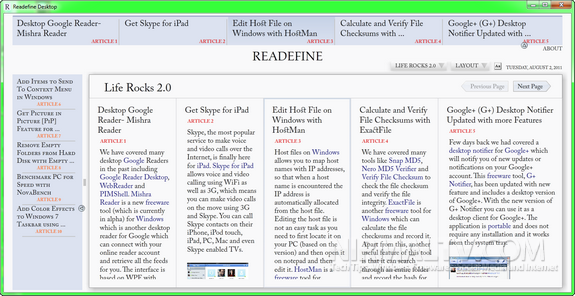
You can tweak settings like font size, justification, column width, etc. for that perfect look.
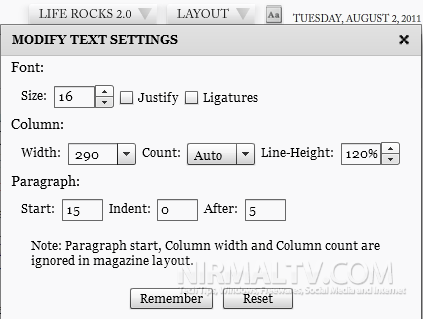
Features list;
- Beautiful multi-column, newspaper like layout for RSS and Google Reader.
- Readefine divides text into multiple pages for easy reading.
- Mark these as Read – The “Next Page” button in Magazine Layout marks the articles shown to you as read (in Google Reader), then gets more content.
- Looks great no matter what screen size.
- Use keyboard shortcuts like + and – to change font size. Shift + J to justify text.
- Instapaper Support
- The desktop version contacts Google directly and only talks to Readefine servers for self-updating.
- Resizes pictures and videos to fit within the column.
- Re-flows text according to the available size.
- Makes long plain text files beautiful and also sections them for performance.
- Removes stray newlines, empty p, br tags.
- Supports drag and drop of text/rss/html.
- Copy paste or load a file from your computer (load, not upload)
The app is available for Windows, Mac and Linux as it uses Adobe Air runtime.







