We have seen many new extensions based on Google+, some of them to add new features like Twitter and Facebook integration and some of them to customize the looks. Google+ Refined is a new extension for Google Chrome which brings in more customization options in the form of styling. Google+ already has a clean look, but you can still customize it with some CSS styles using this extension. It also enhances the comments section if there are tool many comments.
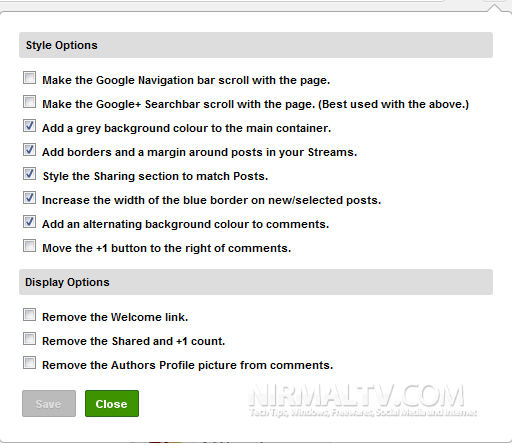
You can select the options which are needed for your use and then save them from the options page for the extension.

Features;
- Option to Always scroll the Google navigation bar
- Option to scroll Google+ Search bar
- Options for better defined Sharing/Posts within Streams
- Option for increased blue border on new/selected posts
- Options for cleaner Comment display
- Ability to remove the Welcome link, and the +1 and Sharing info row
As you can see from the image above, the stream is made to stand out of rest of the elements making it easy to read and use Google+
Related Reading: Tweak Google+ Layout with Golden View [Extension]







