The start menu was one of the major changes when Windows 7 and Vista was released when compared to Windows XP. The main problem with the start menu in Windows 7 is that the programs and sub groups are displayed inside the menu itself and this results in scrolling down for listing the programs. If you are used to working with Windows XP style start menu, StartMenuXP is a nice freeware tool which brings in the style of XP menu along with other features.
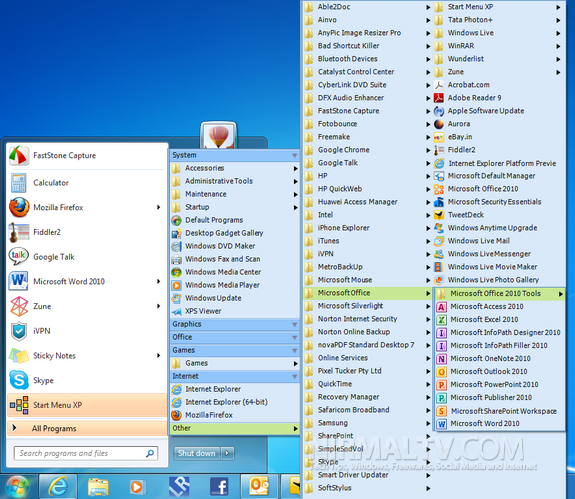
StartMenuXP will replace the standard list of programs with a dropdown menu in the Windows XP style. The programs are neatly sorted in alphabetical order into various virtual groups. The app comes with default groups like System, Graphics, Office, Games, others. For example, the system related tools go to System group, Photoshop or any image editing tools go to graphics and so on.
The app sits in the system tray and you can manage the groups from there. You can add or remove programs from a specific group and move it to another group. The free version of this tool does not allow you to add or remove groups.
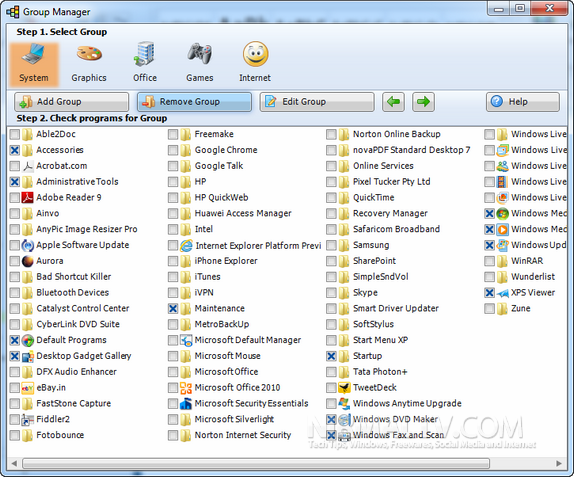
The group listed in the start menu can be minimized with a single click and programs within a group become visible when you place the mouse cursor over it.
Using this tool, you can save time on finding and starting the programs you need. If you want to bring the long-needed order to your programs, you can use the virtual groups for better organization. The interface of the menu is also pretty good, although there are no options to skin it.
Overall StartMenuXP is a very useful tool for all Windows 7 users who have installed lots of apps. If you want any other alternatives, you can check out Classic Shell or Taskbar Classic Start which we had reviewed previously.







