Google+ is gaining popularity ever since its release and it has been well received by users. Now if you have shifted your networking to Google+ from Facebook and Twitter, you can still update the Twitter and Facebook status from Google+. This trick does not involve installation of any extension or add-ons, but uses the mobile functions of both these networking sites.
Update Facebook Status from Google+:
To update Facebook status from Google+, first grab your Facebook mobile email address from here. This address is unique for your account.
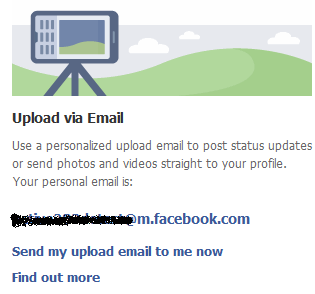
Now open your Google+ account and then type in your status update in the box. In the share with box, paste the Facebook mobile email address. Now share the post and you will see your Facebook status updated.
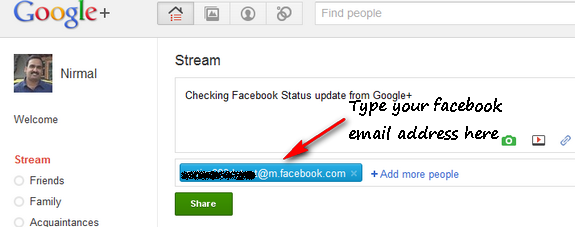
Thanks to Lifehacker for this tip.
How to Update Twitter from Google+:
Unlike Facebook, Twitter does not provide an option to update status via email, so we need to use third party tools like Twittermail. Sign in with your Twitter account and then get the email address associated with your account. Once you get the email address for your Twittermail, follow the same procedure as we did for Facebook. AviTricks has detailed post on how to publish to Twitter from Google+.
Additional Tip: You can create two circles, one for Facebook update and one for Twitter. Now add the respective email IDs to these circles. When you want to update status, add these circles to the list.






This is by far the safest method I have heard of to do this. You can also post directly to wordpress, identica, posterous, tumblr etc all using this method. I need to test this out ASAP. Thanks for being brilliant.
I tried this, but it only send the first few words. This is no longer meant for sending status updates, only photos or videos, so they truncated the number of allowed characters.