There might be many instances where your Windows installation is not working properly or does not boot. This could be due to variety of reasons including virus attacks. Paragon Rescue Kit is a nice free tool to professionally fixes boot problems as well as retrieves your data when your system fails to boot. It even rescues deleted partitions. All you need to do to achieve complete control over any situation is burn the software on your CD/DVD.
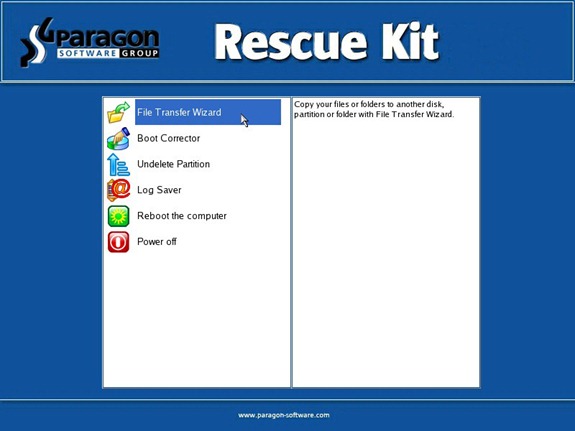
Features of Rescue Kit;
- Data Protection with Paragon’s Bootable Recovery CD
- Easily Fix Boot Problems
- Rescue Your Data
- Undelete Partition
Paragon Software is arranging the free download of this tool via Facebook, below are the steps to get this tool;
- Log into Facebook and open this page, like the Paragon Facebook page.
- Click the link and download the product
- Fill the form available on the page to register.
- You will get serial number and product key by email
- Insert them in the appropriate fields during setup process
- Finish burning the Rescue CD/DVD and get complete control over disaster
More info on the product available here.







