Google had launched its new social networking site Google+ few days back and it was widely available after Google opened up the sign up using invitations. There are many things common for Google+ when compared to most popular social network Facebook. But one feature which stands out for Google+ is its simple UI. But if you have used Facebook for long time now and loved it interface, you can now get the same look on Google+. Facebook+ is a new extension for Google Chrome which transforms the look of Google+ and makes it similar to Facebook.
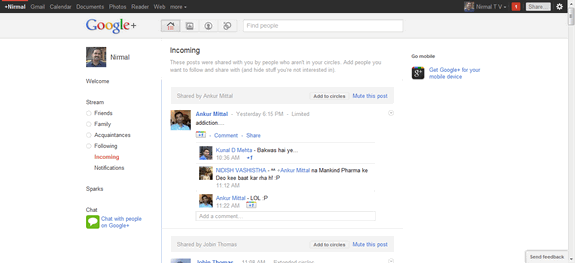
The original look is featured above and below you can see the Facebook style Google+.
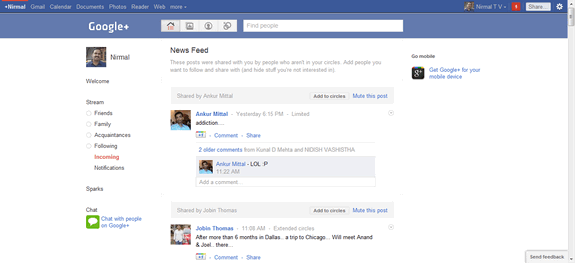
There are quite a few changes made by this extension on Google+ including the logo and images. The comments section also gets a background color.
Download Facebook+ (Thanks ToThePC for the tip)
There is also another method as mentioned by Techcrunch, Google+ : Facebook user style along with Stylish extension.

You can see Google+ resembles Facebook much better using the user style and Stylish extension.








Like the Google+ look, it is a fresh breath compared to FB…..part of the interest in GP is for the design. No way I’m changing it to look like FB!
If I could, I would Google+ your comment Sumesh!
is this undo able