When you are not using your PC all the time, one of the best ways of monitoring your activities on PC is by screen recording. But screen recording in the form of videos will take away lot of space on your hard disk. Another nice way would be to take screen captures as images occupy less space. Automatically Take Screenshots is a nice freeware tool to take screenshots of your PC at regular intervals set by you.
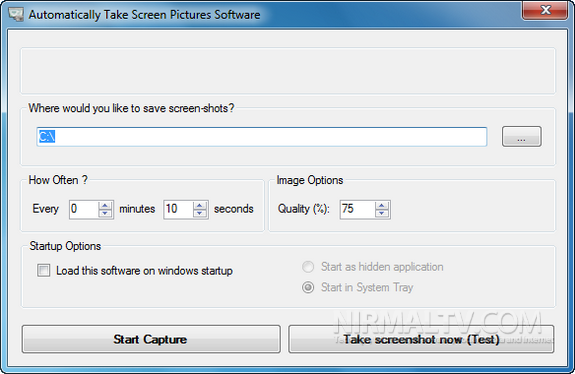
You can set the location where you want the screen captures to be saved. You can automatically capture and save screenshots at specific intervals. This software can start automatically at windows startup, it can be hidden or stay in the tray.
The least interval is 10 seconds and you can also set the quality of image to be saved.
Download Automatically Take Screenshots







