Privacy is one thing which is very important when you use the Internet and lot of apps and services access your data for various purposes. TrackMeNot is an useful extension for Firefox which helps you maintain your privacy by protecting you from data profiling by the major search engines. TrackMeNot works in an unique way, instead of concealing your search queries, it sends ghost queries such that your actual trail of search is always unknown.
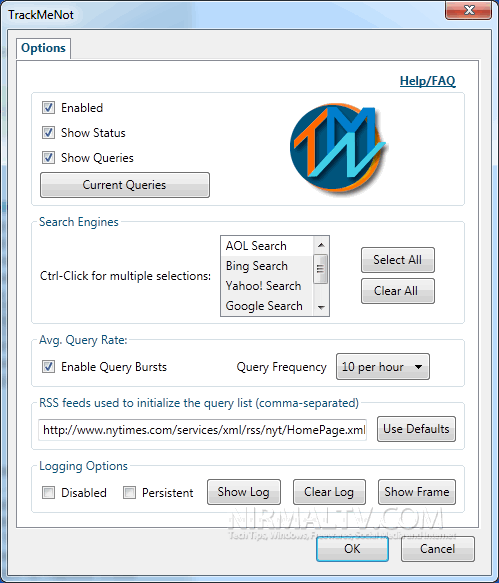
TrackMeNot runs in Firefox as a low-priority background process that periodically issues randomized search-queries to popular search engines, e.g., AOL, Yahoo!, Google, and Bing. It hides users’ actual search trails in a cloud of ‘ghost’ queries, significantly increasing the difficulty of aggregating such data into accurate or identifying user profiles.
User-installed TrackMeNot works with the Firefox Browser and popular search engines (AOL, Yahoo!, Google, and Bing) and requires no 3rd-party servers or services.
TrackMeNot is a nice add-on for Firefox, if you are worried about privacy when searching on the internet.







