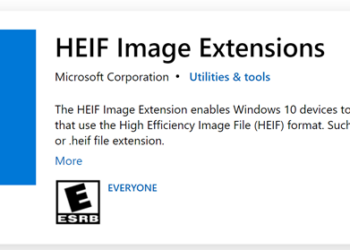iPad comes with an app to manage contacts and it is a pretty useful app if you are using FaceTime. If you are using iPad for the first time, then you need to add contacts to the app, but adding each one manually is not only a time consuming one but also a tedious task. You can import contacts to your iPad using iTunes installed on your PC. You can import your Outlook contacts or even contacts from your Gmail. To import contacts, connect your iPad to PC using iTunes and once connected, the device will be listed inside iTunes. Select your iPad from iTunes and then select the info tab on top.
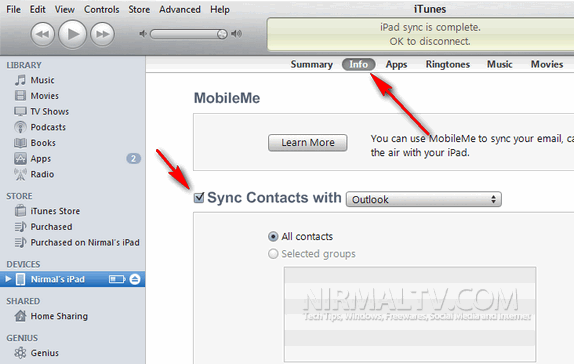
Under the info tab, scroll down and you can see contacts listed. You can sync contacts to your iPad using this feature.
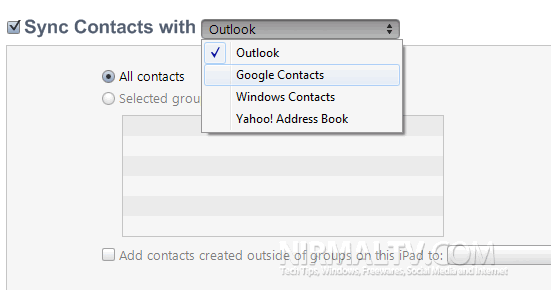
You can select which contacts you want to sync with, the app allows Outlook, Google Contacts, Windows and also Yahoo address book. If you have selected an online contacts option like Gmail, then you might need to login to your Google/Yahoo account.
Once you have done with the set up, click Sync to transfer all the contacts to your iPad. Once the sync is complete, you can open the Contacts app to see all your contacts in action.