There are instances when the USB drivers get corrupted and as a result you might not be able to access them. MK Registry and USB Repair is a simple portable and freeware tool for Windows which allows you to repair and reinstall all the USB drivers. Apart from the USB repair, it can do also perform other repairs like TCP/IP protocol, reset Winsocks proxy, registry and also disable auto run on Windows etc.
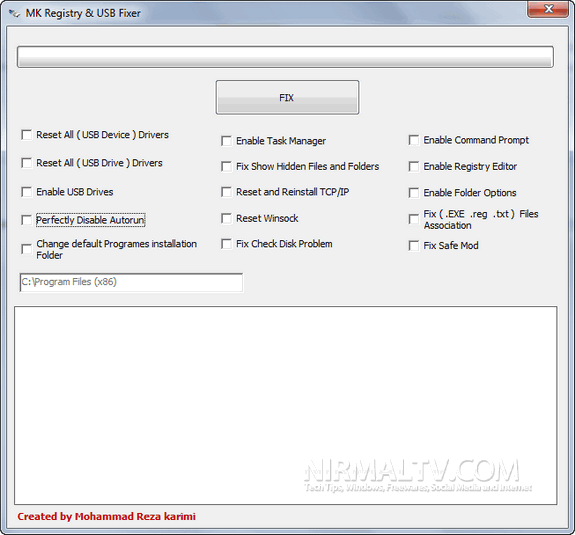
Features;
- Reinstall All ( USB Device ) Drivers
- Reinstall All ( USB Drive ) Drivers
- Enable USB Drives
- Perfectly Disable Autorun
- Change default Programs installation Folder
- Enable Task Manager
- Fix Show Hidden Files and Folders
- Reset and Reinstall TCP/IP
- Reset Winsock
- Fix Check Disk Problem
- Enable Command Prompt
- Enable Registry Editor
- Enable Folder Options
- Fix ( .EXE .reg .txt ) Files Association
- Fix Safe Mode
You just need to select the options you want to apply and then click on the Fix button on the tool.
Download MK Registry and USB Fix








maaf mas, tolong jelaskan secara detail fungsi dari Reinstall All ( USB Device ) Drivers,
Reinstall All ( USB Drive ) Drivers,
Enable USB Drives,
Perfectly Disable Autorun. terima kasih