Safari is the default web browser on iPad and although it comes with all the basic features, tabbed interface like desktop browsers is one feature missing. Terra Web Browser is a nice freeware browser for iPad which is a worthy alternative to Safari. Terra Browser comes with all the features of Safari and also additional features like tabbed browsing, full screen browsing, search text, swipe gestures, save web pages etc.

At the first look, you might mistake it to be Safari as both share the same interface and looks. One of the best features of Terra browser is the available of importing bookmarks of your desktop browser through iTunes. You can import bookmarks in HTML format into Terra.
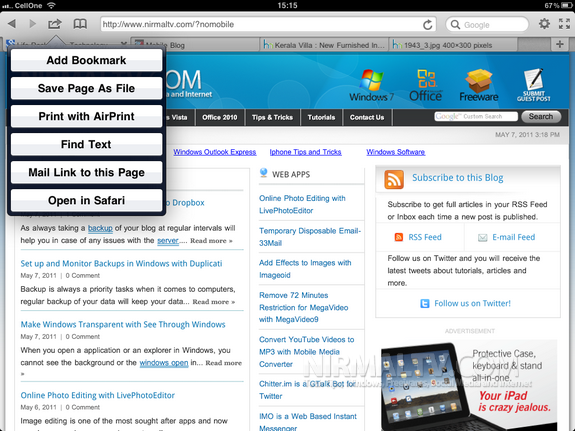
There is also a full screen mode for better browsing if you want to make better use of on screen space. There is also implementation of multitouch gestures, you can switch between open tabs with a three-finger swipe. The top toolbar gives you access to the usual functionalities of browser, such as address bar, refresh button, Google search, settings, bookmarks and action button.

Another useful feature is the Incognito mode or the private browsing which is now available in most of the desktop browsers like IE9, Firefox and Google Chrome. You can easily start private browsing by enabling the mode from the settings.

There is also an option to protect the app using passkey and this prevents people from seeing your bookmarks. Of all the features, what impresses is the tab functionality, we tried opening more than 10 tabs and it was surprising to note that it was fast and stable.
Terra can be set as IE 7, Desktop Safari or Firefox to browse desktop versions of the web sites. Overall Terra is a highly recommeded replacement for the default Safari web browser and in fact I have just shifted from Safari to Terra as the default browser on my iPad 2.
You can download Terra from iTunes App store.





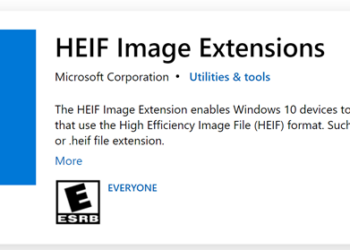


How can I set Terra as the default browser on my iPad2?
Bad news, Apple is at it again. I was just informed by the developer that Apple has taken Terra out of the App Store. Below is what marketing sent me.
“Thank you for the response. Currently Apple took Terra off sales. Please note that Terra reinstallation is impossible at this moment. We will try to bring back our product as soon as it will be allowed.
Best regards,
Oleg Baranovskyi,
Marketing Manager,
Readdle Inc.”
Can’t someone just post the app somewhere else? Would it then work to install it directly?