Viruses and malwares are always a threat to your Windows PC and it is always good to have a nice Anti Virus scanner. But there might be situations where you do not want to install a full time scanner and in such cases you can try the on demand virus scanner for Microsoft– Microsoft Safety Scanner. The on demand scanner comes with latest AV definitions and can scan your PC for any viruses and malwares but does not provide full time or real time protection.
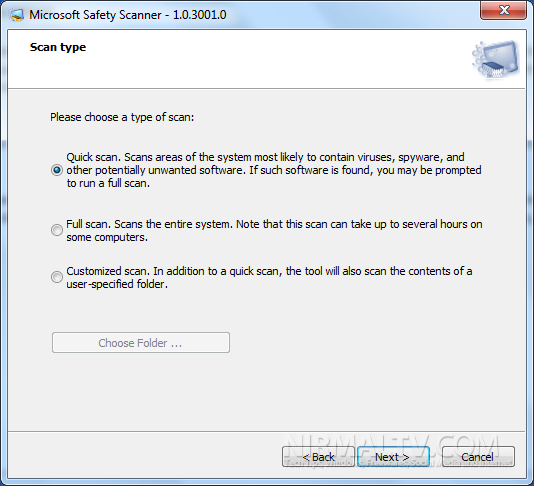
The biggest advantage is that you can use this tool along with your currently installed anti virus without having to uninstall or reinstall. It offers three types of scan, Quick, full scan and custom scan for any particular folders.

The scanning time depends on the scan you have opted. Microsoft Safety Scanner provides on-demand scanning and helps remove viruses, spyware, and other malicious software. It works with your existing antivirus software. Microsoft Safety Scanner expires 10 days after being downloaded, so in order to rerun a scan with the latest anti-malware definitions, download and run the Microsoft Safety Scanner again.
The download is around 70 MB size and provides quick scanning. This can no way be an alternative to anti virus tools, for full protection, you can download Microsoft Security Essentials.
Download Microsoft Safety Scanner



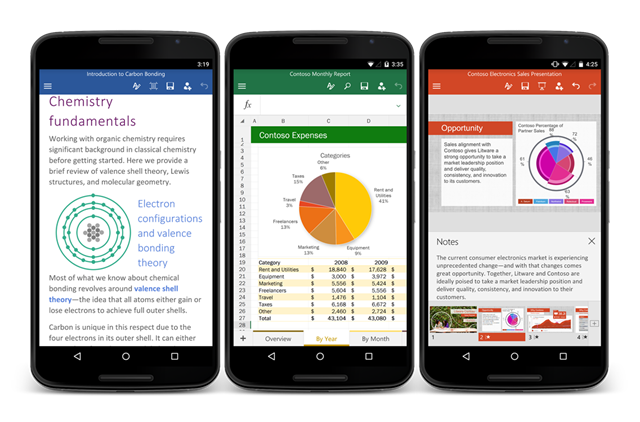
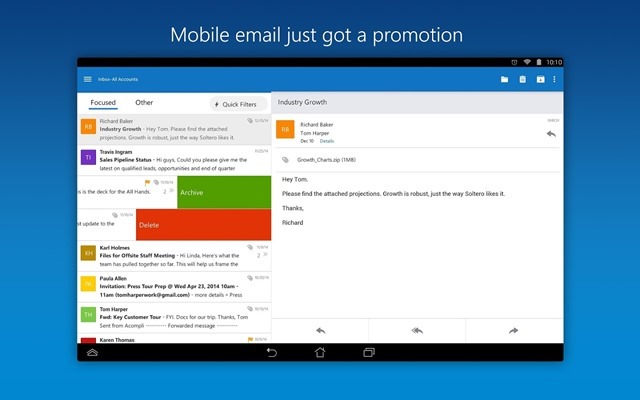



It is very useful for all users…..
if your computer affect the virus please download this scanner ….Thanks to Microsoft company ……..