Google has released its website optimization tool Page Speed for Google Chrome as an extension. Page Speed for Chrome extension integrates with the built-in developer tools in Chrome and it enables users to measure a number of performance metrics and also get suggestions for ways they can optimize the page to cut down on load times. This extension is similar to the YSlow extension for Chrome from Yahoo. Page Speed performance suggestions to make their sites faster, right inside the Chrome browser.
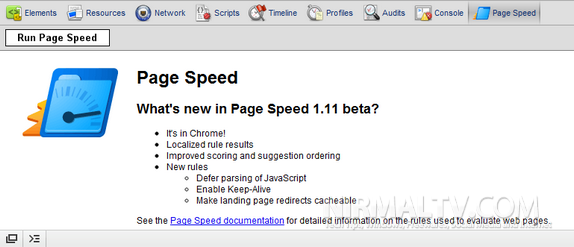
To install extension, you need to first enable Experimental Extension API in Chrome. Open a new tab and type about:flags and press enter. Now scroll down and click enable against Experimental Extension APIs. Scroll to the bottom of the page and click the restart button.
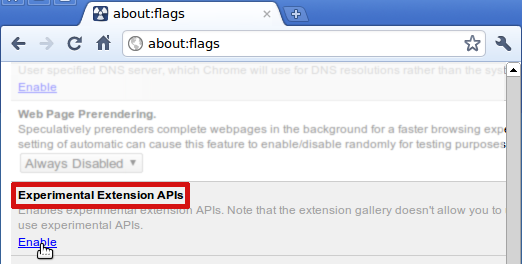
After enabling Experimental Extension APIs and restarting your browser, click here to install Page Speed for Chrome.
To use the extension, click on Tools-> Developer tools from the Chrome settings.
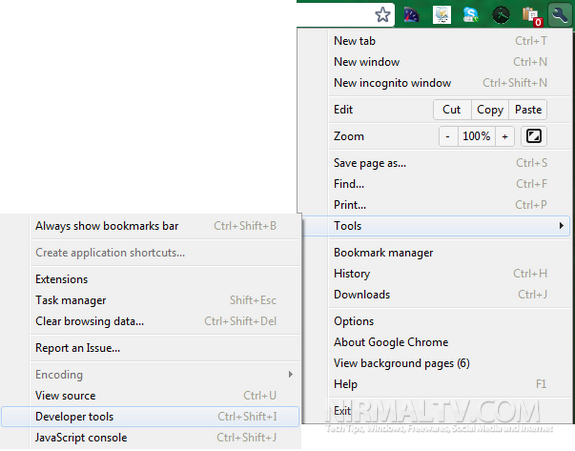
In the developer tools, you can see a Page speed tab at the extreme right. Click on the Run Page Speed button and wait for the results.
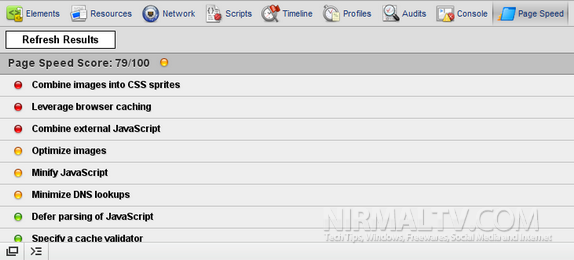
Page Speed is very similar to YSlow extension and it shows the areas where you can optimize the website for faster loading and better performance. More details on how to use the extension is available here.
Download Page Speed for Chrome







