Twitter’s popularity is increasing every day and we have seen 1000s of apps related to managing and updating Twitter. Although there are many desktop tools based on Adobe Air for Twitter, it is best to have Twitter on your browser, so that you do not have to shift windows. Here are some great Twitter Add-ons for Firefox which helps you to update your Twitter status right inside Firefox.

1. Echofon for Twitter: This add-on was formerly called Twitterfox and this is one of the best Twitter add-ons for Firefox. Echofon adds a tiny status bar icon that notifies you when your friends post tweets. You can also view updates in a timeline and post your own tweets.

2. Twitbin: Twitbin is another neat extension that allows you to keep up with all of your Twitter conversations right from your browser sidebar. You can send messages, receive messages, share links, and more from Twitbin, a nice extension for all Firefox users.

3. Twitterbar: TwitterBar allows you to post to Twitter from Firefox’s address bar. A small Twitter icon sits to the right of your address bar; clicking on it will post your tweet, and you can hover your mouse over it to see how many characters you have left.
4. Power Twitter: This is an add-on which improves the functionality of Twitter.com and it does not provide an interface to update the status. You can stream videos shared on twitter, expand links in tweets, photo uploading and much more.
5. TwitBar: TwitBar allows you to search, share and update your status from your browser. It also shows you the current Twitter Trending topics, so you can stay up to date with today’s current news. It also has a share button which uses the TwitThis service, to share the current page you are viewing in Firefox to post to your Twitter status.
6. Friendbar: Friendbar is an add-on for Twitter and Facebook. It displays a running stream of text and photo updates right on the toolbar, and allows you to post updates, to like, comment, update, Retweet, DM, and reply from the toolbar itself.
7. Tweet Line: Tweet Line is an extension for Firefox that displays your Twitter time line on the toolbar as like as a head line (or ticker).
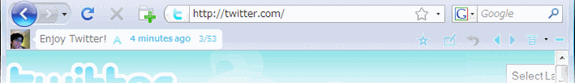
The list above includes add-ons which lets you update your Twitter status from Firefox, there are many add-ons which helps you to manage Twitter from Firefox.








thanks for the info