We have covered many Gmail Notifiers on this blog, the advantage of notifiers is that you do not have to open your Gmail all the time, you get notified of new emails on your desktop. Gmail Notifier Pro is yet another freeware tool which is a desktop notifier for Gmail. But Gmail Notifier Pro is more than a notifier, you can check your emails and also compose new emails from the interface. You can monitor multiple account with Gmail Notifier Pro.
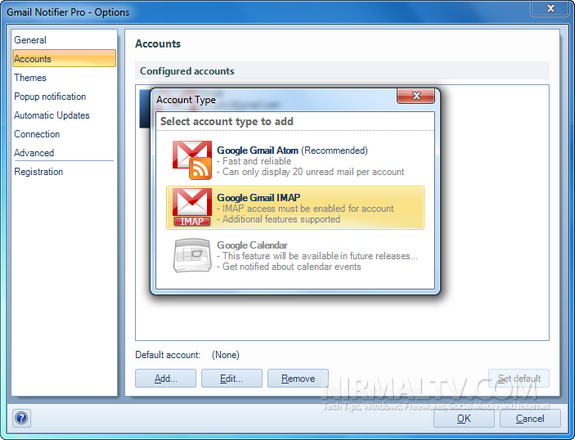
Once installed, open the options windows and configure your Gmail account, you can use either the Atom method or the IMAP method for accessing accounts.
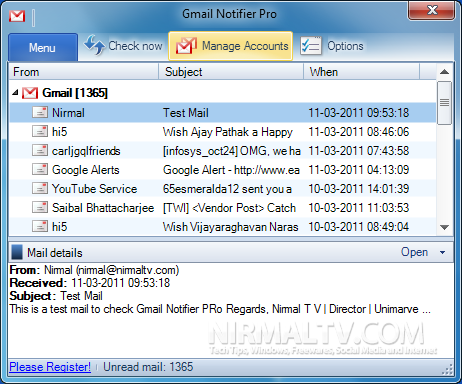
Once configured, you can see all the emails in the main window and the split window allows you to view all the email contents. Whenever a new email comes, you get the desktop notification which again looks pretty cool.
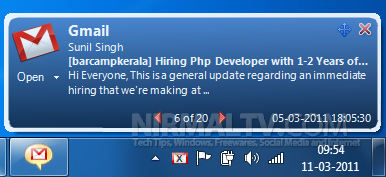
The application supports themes, which can be configured from the options, you can customize the look and feel of the notifier as well.
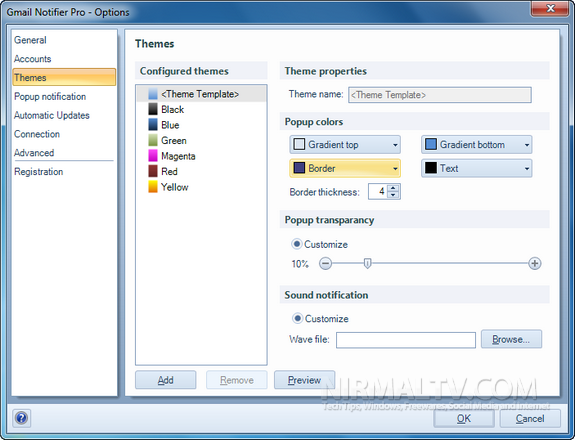
When you want to compose a mail, you can just click the Compose New Email option from the system tray.
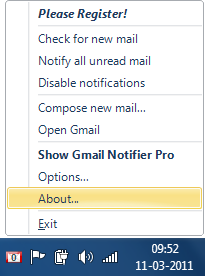
The compose window is plain and simple, but you can access your contacts here.
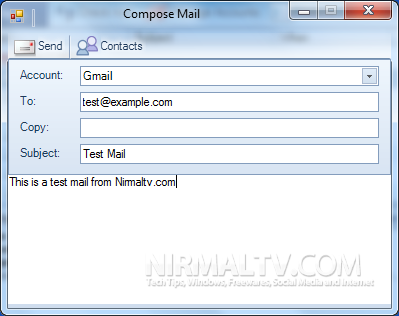
Features;
- Professional Gmail notifier with many easy-to-use features and settings
- Check multiple Gmail accounts for new mail – including Google Apps accounts
- Display popup notifications and play sound to alert the user when a new mail arrives
- Complete overview of all unread mail in all your mail boxes
- Support Atom and IMAP protocols
- Write and reply to mail without opening the browser, including integration with Google Contacts
The unregistered edition or the free version supports all features of the registered edition and can be used for an unlimited period of time. However, the unregistered edition is is limited to monitor a maximum of 2 Gmail accounts. But this is still acceptable as the features of the tool is very good.
Download Gmail Notifier Pro [Thanks to our reader








Thanks, That seems very useful! 🙂
Great post. Very nice to be able to read and respond to e-mails without actually going to gmail.
Here’s another good post on Notifier Pro- http://www.softwarecrew.com/2011/05/gmail-notifier-pro-keeps-you-updated-about-new-emails-feeds-and-calendar-events/
Best!