Internet Explorer is one of oldest web browser available today and it has evolved a lot with features and the latest version IE9 is one the fastest browsers available today. Internet Explorer has come a long way since its introduction in 1995, when it was released together with the Windows 95 Plus! Pack. The first version, 1.0 transformed the world by making it easy to get online, accomplishing what no other browser had done before, making the Internet accessible for the masses.
Here is the History of IE:
1. Internet Explorer 1.0 (1995): The first version was released on Windows 95, IE 1.0 was only slightly more than 1 megabyte in size.
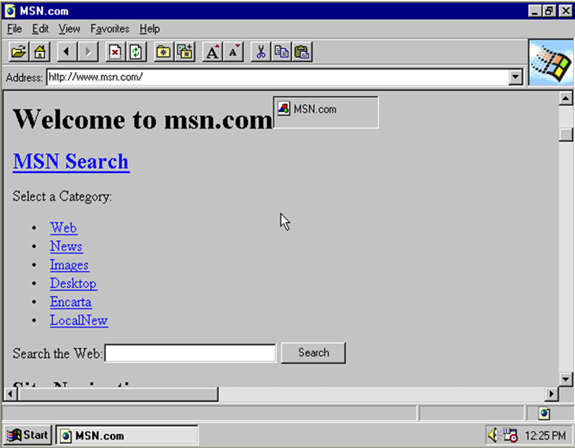
2. Internet Explorer 2.0 (1995): Released within the same year, IE 2.0 was the very first cross-platform browser that supported both Windows and Mac.
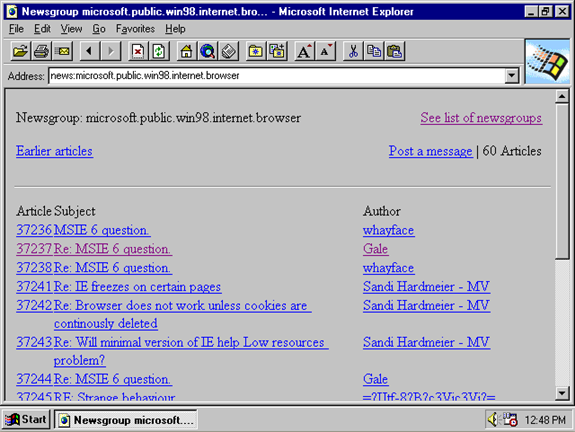
3. Internet Explorer 3.0 (1996): IE 3.0 revolutionized the world by offering Internet Mail, News 1.0, displaying graphics and playing audio files.
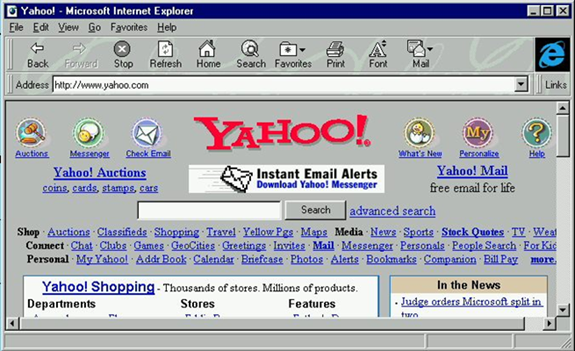
4. Internet Explorer 4.0 (1997): Released in 1997, the Internet came to life when menus expanded with a click and images could be dragged around. IE 4.0 also included an option to enable “Active Desktop”, which displayed Internet content on the desktop itself.
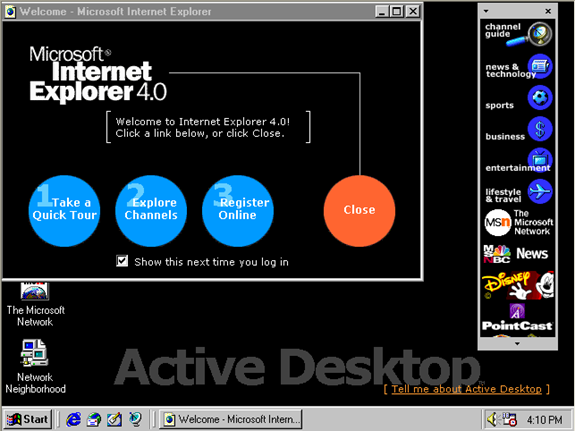
5. Internet Explorer 5.0 (1999): IE 5.0 helped ushered in a new era of e-commerce with its expanded programming capabilities.
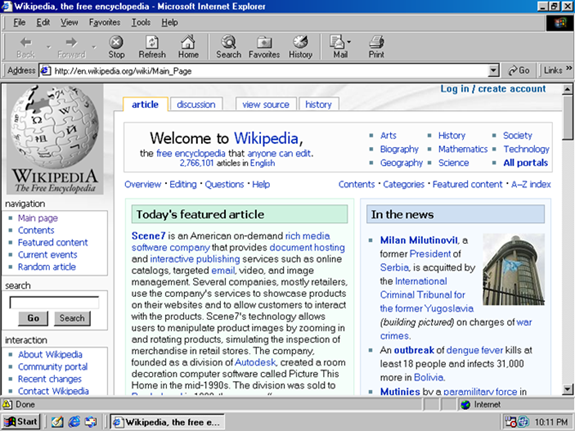
6. Internet Explorer 6.0 (2001): IE 6.0 had all the fun stuff, with the Images Toolbar, Auto Image Resize, Print Preview and Media Bar. It was the most widely used web browser during its tenure, surpassing IE 5.0.
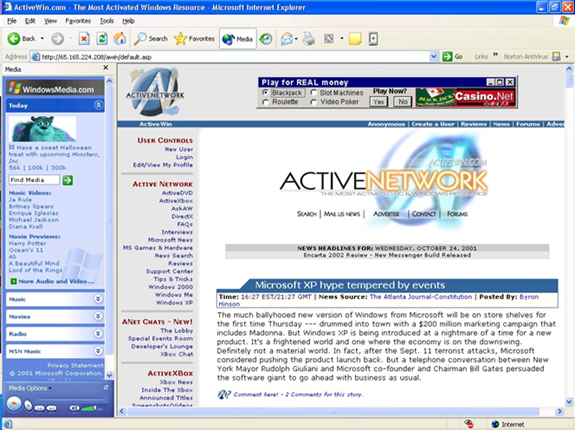
7. Internet Explorer 7.0 (2006): IE 7.0 made Internet surfing safer with a phishing filter, stronger encryption, and a “delete browsing history” button to easily clear private data. It also introduced tabbed browsing, allowing users to do more things faster and easier with the browser.
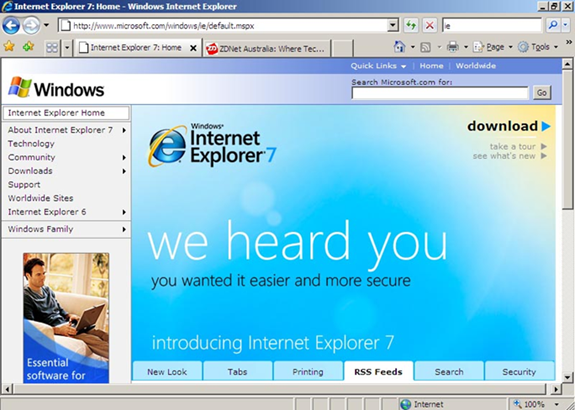
8. Internet Explorer 8.0 (2009): Released in 2009, IE 8.0 remains one of the most secure browsers on the market today, introducing revolutionary security and privacy features such as InPrivate Browsing and SmartScreen phishing protection.
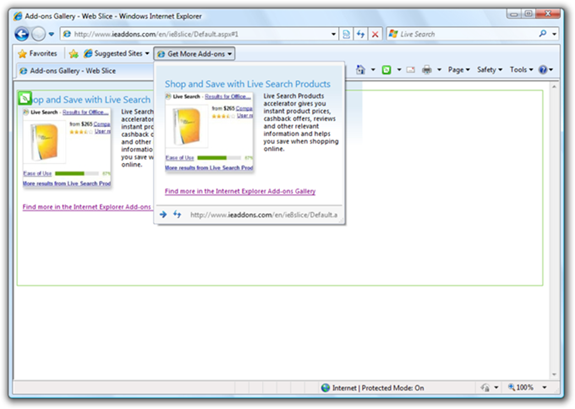
9. Internet Explorer 9 (2011): IE9 is one of the most advanced and fastest browsers available as of today and the final version would be available soon.



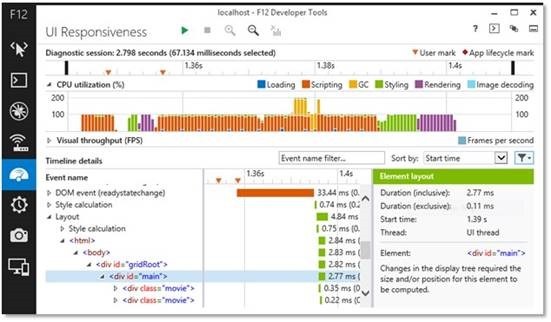
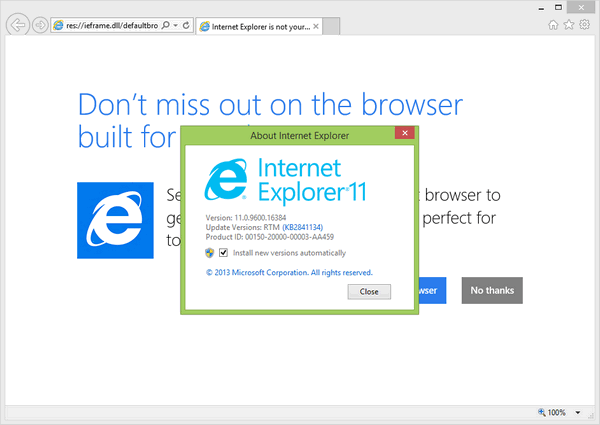
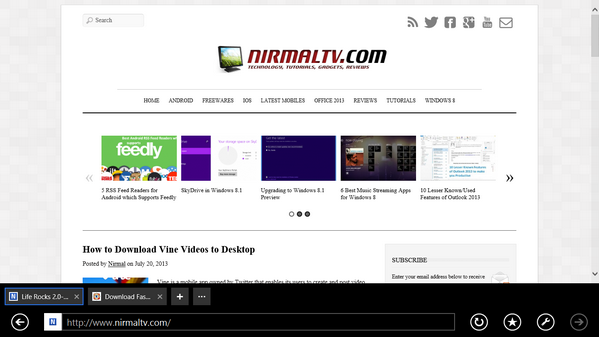
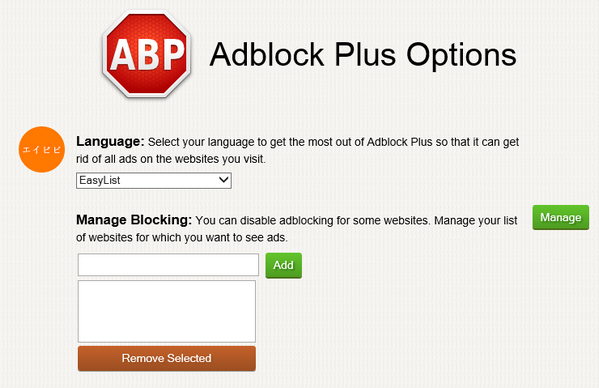


Nice… if you are interested in the Hatred History of Internet Explorer… then read this article : http://omgeureka.blogspot.com/2010/12/hatred-history-of-internet-explorer.html
Mosaic was definitely supported multiple platforms before IE see http://en.wikipedia.org/wiki/Mosaic_(web_browser)