Windows has the option to share folders on a network so that other users can access the files stored on these folders. This can be a problem especially if you leave the folder shared all time as intruders might also access it. NetShareMonitor is a freeware application to watch your shared files from the intruders and it protects your shared folders from unauthorized access. Whenever a remote user connects to your machine, NetShareMonitor detects it and displays information about that session.
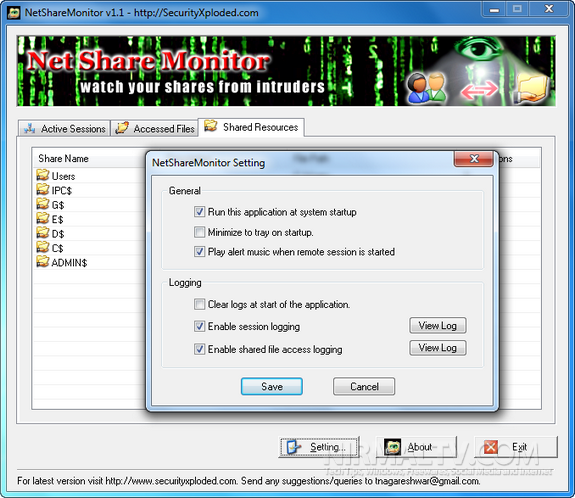
Once installed, you can minimized it to system tray and the app keeps an eye on all the shared files on your PC. Whenever there is a access to shared folder, the app alerts you with a sound and also logs in the details of the access.
It can also notify you about Null connections, Null connection is the first step taken by the hackers to get information about your system. When you see the session without username that is generally due to “Null connection” and this app can notify you.
It also provides details of the full session including the remote hostname and the username and this will will help you to track down the intruder quickly. It shows time details such as “Start Time” and “Active time” gives idea about when the remote session was started and how long the session was active.
NetShareMonitor is a nice app for Windows users to keep track of your shared files.







