ISO Workshop is a freeware tool which provides users with a fast and easy way to create and burn CD/DVD/BD images. In addition to ISO format, the program also supports CUE, BIN, NRG, MDF, CDI and other image formats. If you need to get the files from an ISO image, you can use this tool to extract files from images or create ISO or BIN images from CD/DVD/BD discs, convert other image formats to ISO or BIN, and also burn images to CD or DVD with the integrated burning engine.
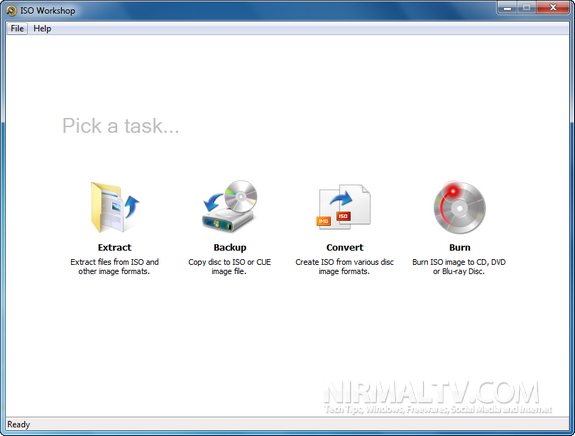
From the main interface you can pick the task of extracting ISO, creating a copy of ISO image or converting ISO into other formats or burning the ISO image to CD/DVD or Blu-Ray disc. The interface of the application is simple and easy to use.
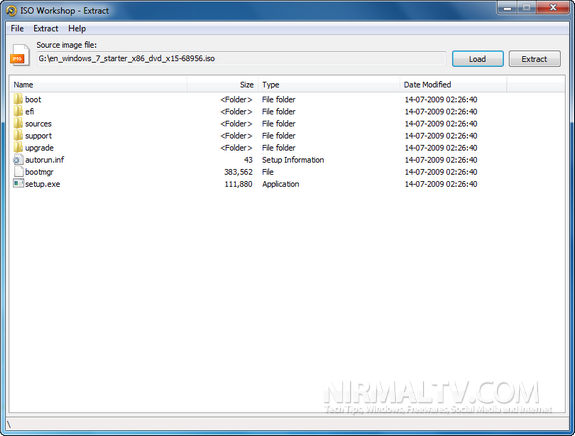
If you have a disc image in any format, you can easily recreate the original disc by burning the image to a blank CD, DVD or BD disc. The application supports burning of files into CD-R/RW, DVD-R/RW, DVD+R/RW, DVD+R DL, BD-R/RE discs. The common file formats supported are ISO, CUE, BIN, NRG, MDF, CDI.
Once you burn the files, you can also do a verification to check the burn process.







