Flagfox is a Firefox extension that allows users to get detailed information about the physical location of the website server. The extension displays a flag icon indicating the current webserver’s physical location. Apart from getting the geo location, you can also fetch other useful details like Alexa rank, Site Advisor details, WOT rank, IP details, Xmarks etc,. In order to protect your privacy, country lookups are done locally rather than asking an external server about every page you browse to.
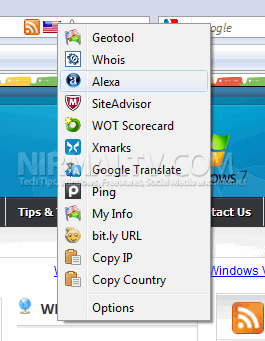
You can customize what all details needs to be displayed here using the options menu.
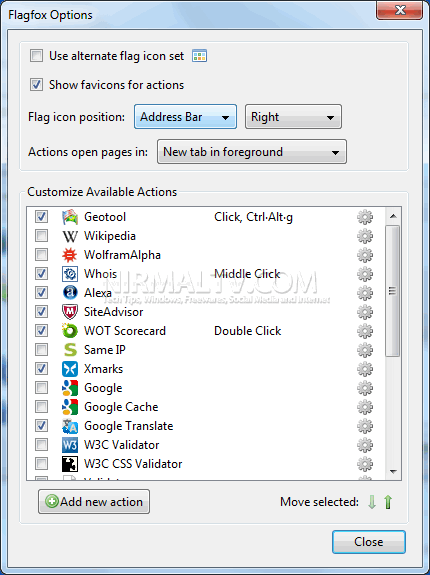
You can also set the flag position, where it needs to be shown on Firefox. There is also option to add custom action. Custom actions can also have shortcut keys.
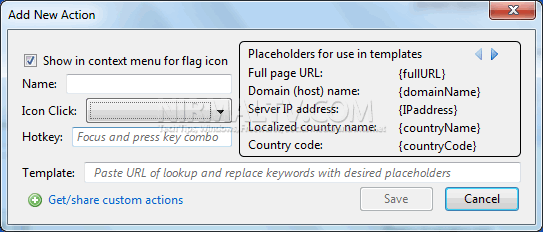
Features;
- Site safety and malware checks
- Finding similar sites and reviews
- Automatic translation to your language
- SEO and web development research
- Diagnostics like pings and traceroutes
- Whois and DNS information
- Page code validation
- Quick URL shortening
- Copying a server’s IP address or other info
- Create your own custom actions
FlagFox provides you with all details you might need for a website including adding custom action.








hi
Thanks for sharing this information with all, we have to get website details completely from this flag fox.
Thanks
martin