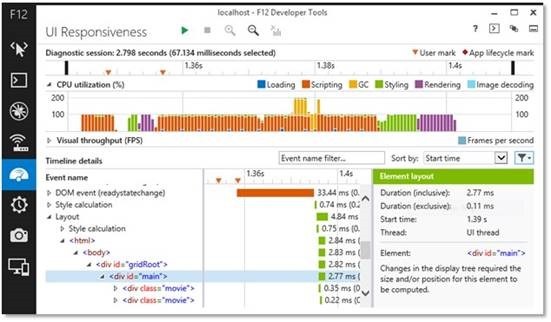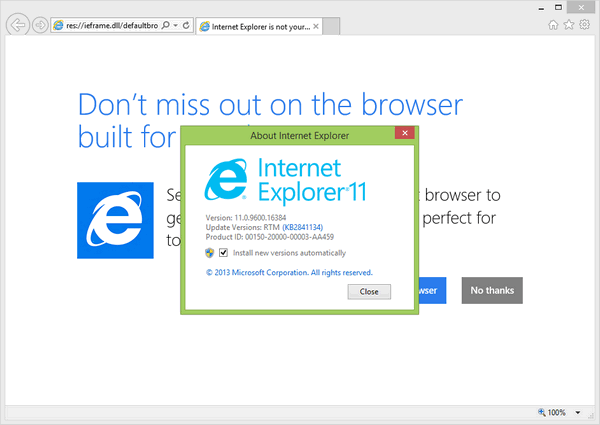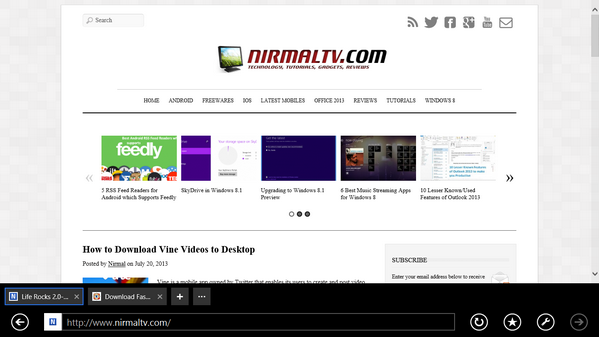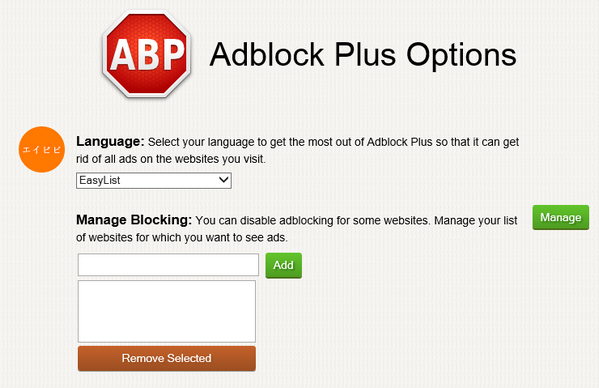The new build of IE9, which was released has a new feature called Tracking Protection. It is a new feature which addresses the customer concerns about being tracked on the web. Once this feature is enabled on Internet Explorer, users can create lists of sites that are protected from being tracked by other sites via cookies and also other means. You can easily enable the tracking protection and disable sites using cookies to track usage.
![]()
Click on the settings button on IE9 and select Safety-> Tracking Protection. This will open the manage add-ons page, where you can click the enable button to enable the tracking protection feature.
![]()
Clicking on setting button enables you to personalize the list of sites where tracking protection is enabled. The list can be automatically popular by IE9 or you can choose to block or allow certain content.
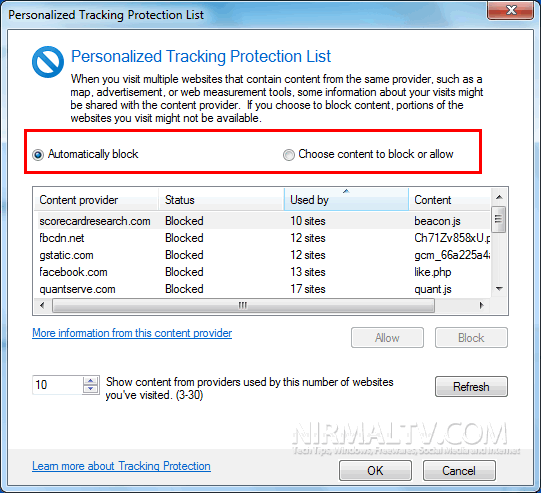
Once done, click OK and tracking protection will be enabled. Once you enable tracking protection, you might not see cookie based ads (like Google Adsense) on the websites you visit using IE9.