Joomla has released a new version of its popular content management software. The new version 1.6 comes with lots of improvements, new look dashboard and much more. Now if you are a Joomla 1.5 user, you might be now thinking of upgrading to new version. This tutorial will help you in upgrading your current Joomla installation of 1.5 to version 1.6. Since the process is not a direct one, please follow the steps carefully.

1. Before starting the upgrade, make sure that you have a look at the system requirements of Joomla 1.6 as it is a major upgrade. The system requirements for Joomla 1.6 is documented here.
2. Take a backup of your current Joomla 1.5 installation, in any case the upgrade goes wrong, you should worry about the data.
3. First step in the actual upgrade process is to download jUpgrade. Get the latest version of jUpgrade.
4. Now install jUpgrade in your present Joomla installation using the Install manager.
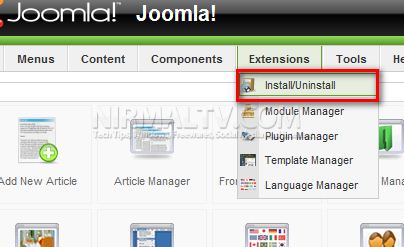
5. Select the jUpgrade package which you have download and click Upload File and Install
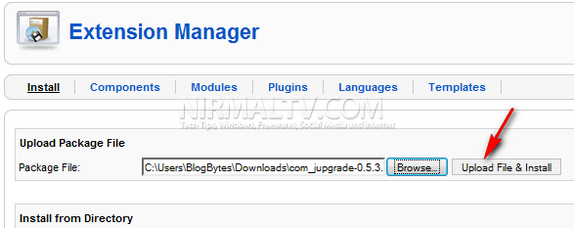
6. Once installed, click jUpgrade from components list as shown in the image.

7. Now you can see a Start Upgrade button, click on it.
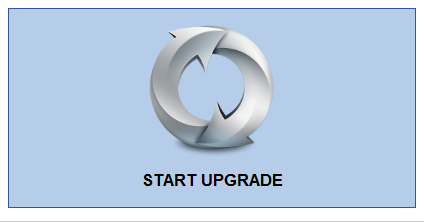
8. The plugin will start the upgrade process.
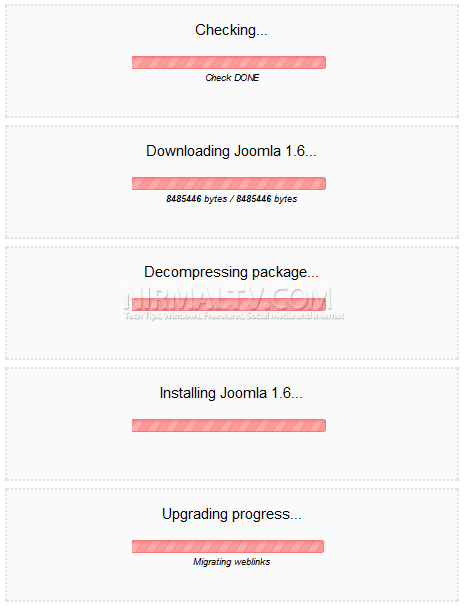
Please wait until you see the message sown below.

9. Now if you notice, jUpgrade has installed version 1.6 on another subfolder created by the plugin “jUpgrade”. So if your Joomla 1.5 installation was on www.myjoomlasite.com, then the new version 1.6 would be at www.myjoomlasite.com/jupgrade/. Please do a full site review of your Joomla 1.6 installation and make sure everything is set up properly. jUpgrade has migrated your existing database to 1.6.
10. Now lets move the 1.6 installation to the folder where 1.5 was installed. This task involves two steps;
- Relocate old Joomla 1.5 installation to a subfolder as a backup.
- Relocate new Joomla 1.6 installation to the html folder.
Make sure that you proceed in the following order itself.
11. Now log onto your cPanel of your server or use an FTP Client. Create a subfolder (e.g. oldjoomlasite) for the Joomla 1.5 installation in your html root, e.g. public_html/oldjoomlasite.
12. Select all the folders, except the jupgrade folder and files in the html root and move them into the Joomla 1.5 subfolder (i.e. oldjoomlasite).
13. Select all the folders and files in the jupgrade folder and move them to the html root. Now your site should be running Joomla 1.6. Cross check the front end and backend to ensure that everything is working fine.

We will cover more details and features of Joomla 1.6, stay tuned!








Alternatively, you do not actually need to move any files as per steps 12 and 13 – simply just open the configuration file and change the location of the live site to the subfolder created by the jupgrade process. Then within your hosting control panel, point your domain to the subfolder.
Before upgrading however, first make sure you have Joomla 1.6 compatible extensions, or your site may break in functionality!
“8. The plugin will start the upgrade process.”
In the step 8, I’ve been waiting for too long for the “Preparing for check…”, it seems no response.
Is there any workaround?
I have the same problem, I have even downloaded it to the temp as i thought there would be problems with downloading upgrade to website.
This scrip suchs
yes, it takes more than 30 minutes now (yes now i’m still in the process of upgrading my other site to 1.6 – downloading phase). i’m not what should i do now. hope it’s not ruin anything. or maybe it’s already failed. i’ll wait for the next half hour, before making any decision.
Checking Done. But downloading joomla 1.6… still in process, all bytes has been downlaoded 8065632 bytes / 8065632 bytes, any suggestion. thanks
Go in to JUpgrade – Click Parameters – Set Skip Download to Yes and it should work.
I am having a problem also, the Migration completes and I can view the Administrator page and login, and my articles and modules etc are there. However if I go to myurl.com/jupgrade to view the actual site I get :
An error has occurred.
The requested page cannot be found.
If difficulties persist, please contact the System Administrator of this site and report the error below.
#404 Component not found.
Would the be an incompatible component? Or has anyone else had this problem?
Barry,
You need to add a menu in Main Menu and publish it.
upgrade stuck on download phase.
its been long but still downloaind 0 bytes/ 0 byes
why progress is not being?
do i need to cancel or what?
what is next process to upgrade joomla 1.5.23 to 1.6.5 version?
your prompt replay will be greatly appreciated.
Thank you
It worked as expected. All the updating process went fine, thanks.
Ive tried 1.5 to 1.7 and now 1.5.to 1.7 upgrade using JUpgrade… it goes all the way to the ‘Installing Joomla 1.6..’ bit and then it just hangs?!!!
Any ideas? I have used both IE 8 and Chrome to do this..same problem.
Also, does anyone know where the debug option write out error messages to? Its not in the logs
I upgraded and got as far as the 1.6 Joomla installed in a new folder. When I did the copy of the old site to a temp folder and then a copy of the new 1.6 to the root folder, I get all sorts of Joomla errors when trying to install extensions. mostly around folder/file access like Jfolder: cant move file or something like that. Wish they were clear about what we needed to do as far as the actual moving of the folders using a CPANEL, that seems to alter the access Joomla has to those folders after the move..
Any change you have the file for jUpgrade that brings a site from 1.5 to 1.6? All I can find is the upgrade to 2.5 but need it to go to 1.6! Help anyone!