ImageEnhancer as the name indicates is a freeware graphical browser and a simple image editor which can improve the image quality. You can enhance the image color or sharpen the image or even reduce the noise of the image apart from cropping and splitting the images. The interface of the application is pretty simple and easy to use with the tools arranged neatly in tabs.
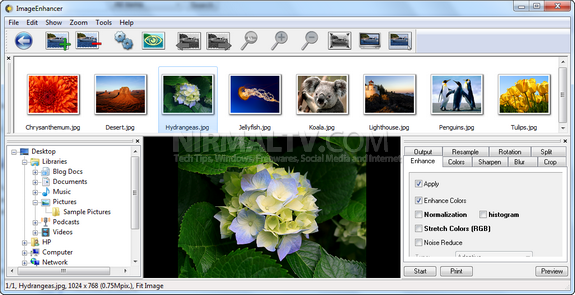
Features of Image Enhancer;
- Support BMP, GIF, JPEG, PCX, PNG, TGA, TIFF, ICO
- Saving in BMP, GIF, JPEG, PCX, PNG, TGA, TIFF
- SlideShow
- Histogram
- Color Correction (contrast, brightness, gamma, color expansion)
- Crop (auto trimming)
- Split
- Sharpen (Unsharp Mask ..)
- Noise reduction (several ways)
- Exif information (this is about expanding information about the origin of photography)
- Multithreads
- Use PFD Layers
- PFD Layers Editor
Image Enhancer works with Windows 2000, XP, Vista, Windows 7 and has support for 64 bit versions







